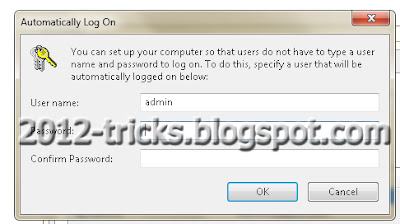Showing posts with label 2012 tricks. Show all posts
Showing posts with label 2012 tricks. Show all posts
Thursday, 23 January 2014
Hide a File(s) in Image File
03:24
By
Unknown
2012 tricks,
Control Your Android Phone From Your Computer,
google updates,
Hide,
How to hide a drive on from my computer,
VIRUS TO DELETE WINDOWS FOLDER,
windows tricks
No comments
HOW TO HIDE FILE(S) IN IMAGE
- Select an image to be used for hiding file behind the image.
- Now select a file to hide behind the image and make it in .RAR format. With the help of the WinRAR.
- And most important is that paste both the files on desktop. You may do this anywhere instead of desktop if you have some basic understanding of command line.
- Now open cmd by going to Start> Accessories > Command Prompt and type following commands in it.
cd desktop |
CD stands for change directory by typing above command you change your directory to desktop. After that type command given below.
- Replace imagename.jpg with the name of image you want your file to be hidden behind. Don't forget to add image format (Eg: .jpg,.png,.gif)
- Replace filename with name of your file you want to hide. It must be in .rar format.
- Finally Replace finalimage.jpg with whatever name you want your final image with hidden files should be. This is the image where your file will be hidden.
1 Now when you will try to open this newly created image it will open as normal image, but to open you hidden file you need follow steps given below.
How To Access Hidden File ?
To access your hidden file you need to open the newly created image in winrar. Just follow simple steps given below to do that.
1. Open winrar
2. Now locate your image and open it or simply drag your image in winrar.
3. Extract the file and done.
Monday, 3 December 2012
Do you want to Find & Download Mp3 & video simply?
23:34
By
Unknown
2012 tricks,
Download Youtube Using Firefox,
Find and Download Mp3,
free mp3 download,
free video downloads,
Machi Open the bottel
No comments
Hello friends, today I am going to show how you can find your exact MP3 and Video Easily in search engines. I know you are all downloaded many mp3 and video from search engines but before that you are triggered to go through many sites and pages to download a single mp3. So now I am going to show you find your needed music file in through search engines like Google, Yahoo, Bing..
 |
Step 1 : Open Google search engine first.
Step 2: Now let�s assume I am going to download the song �Machi Open the bottle� from �Mangatha�.
Step 3: just copy the code below with double quotes and paste it in your google search box.
"parent directory" mp3 OR wma OR ogg OR wav Machi Open the bottle -html -htm -shtml -phtml -php -buy -aspx -jsp -asp -cgi -pdf -ftp �wallywashis
Step 4: Now you can see the magic..
So Just you can replace the song name Machi open the bottlewith your needed song name. Below this I given the query for video download.
"parent directory" avi OR mpg OR mpeg OR asf OR wmv "Machi open the bottle" -html -htm -shtml -phtml -php -buy -aspx -jsp -asp -cgi -pdf �ftp
Here are the queries for other search engines:
MP3 SEARCH � BING AND YAHOO
"parent directory" AND (Machi Open the bottel) AND (mp3 OR wma OR ogg) -html -htm -shtml -phtml -php -buy -aspx -jsp -asp -cgi -pdf �ftp
VIDEO - BING AND YAHOO
"parent directory" AND (MAchi open the bottle) AND (avi OR mpg OR mpeg OR asf OR wmv) -html -htm -shtml -phtml -php -buy -aspx -jsp -asp -cgi -pdf -ftp
(NOTE : All the queries are included with double quotes so copy the query with double quotes)
VIDEO OF THIS POST
VIDEO OF THIS POST
Thursday, 29 November 2012
Control Your Android Phone From Your Computer
23:53
By
Unknown
2012 tricks,
blogger tricks,
Control Your Android Phone From Your Computer,
Gunaseelan,
gunaseelan seo,
hide a drive on from my computer,
tricks 2012,
windows tricks
No comments
Hello friends, hope you are all fine. Nowadays most of us use android phone and me too so I searched through online to control my mobile from my computer, in that way I found one way. You can ask me is it possible and even simple? The Answer is YES! You can by an simple application which is free in the market called �Airdroid�.
Why I choose this?
There are many free applications in android market to control and connect your android phone with PC without cable. But the main problem is they uses more memory from your phone so it causes mobile hanging and slows down our phone software processing speed. In this way �AIRDROID� uses very less memory to process this so there is nothing affected by this application.
Steps to follow:
Step 1: Download and Install �AirDroid� application on your Android Device from android market, its fully free application.
Step 2 : After installing Airdroid on your device simply Run it and you will see the screen like the above page. In this you can see the URL(ip address) and password field.
Step 3: Now you are successfully installed your apps, and ready to connect with you computer. For this you need a web browser.
Step 4: Then open your browser and enter the URL(ip address with port) you see in your Airdroid Device App in your web browsers field like below and hit enter.
Step 5: After you hit enter the new Airdroid will page and prompt you to enter PASSWORD, So you have you enter your password which you seen in your Airdoid Device application. Then click Login.
Step 6 : Now you are ready to Control you android device from your PC. Just control everything. �.
See you in the next post. Thanks for watching this friends�..
Friday, 14 September 2012
How to Hide Your Private Folder
23:17
By
Unknown
2012 tricks,
Gunaseelan,
gunaseelan seo,
how to delete windows folder,
How to hide a drive on from my computer,
how to hide folder,
tricks 2012,
windows tricks
No comments
Hello Friends, this is a simple trick to hide some folder for your private files, but this is not the step by any batch programming. Just follow the steps:
Step 1 : Create a folder in any drive on your computer and copy your private files to that folder.
Step 2 : Right click that folder and select �Rename� then hold �Alt� key and type �0160� (don�t release alt key till the four letter typed �ALT + 0160�) .
Its only working on num keyboar guys please note this
Step 3: Then right click the folder and select �Properties� from that dialog box go to customize tab.
Step 4: Now click �Change Icon� and select the empty icon in the list(that is available in 13th column of the list).
Now check that folder is in hide state. Please look at this video for clear instruction.
Thursday, 30 August 2012
How to auto login in Window 7
03:07
By
Unknown
2012 tricks,
blogger tricks,
Computer Tricks,
Gunaseelan,
gunaseelan seo,
hide a drive on from my computer,
tricks 2012,
windows tricks
No comments
Hello friends, today the post is to automatically login in to your computer without asking the user login page. That means you can have more than one user in your computer but you usually use only one account daily means you can set that account as auto login so that you need not to login every time you switch on your computer. Here are the steps:
Step 1: Login into your account and then click �Start� menu and then type �Netplwiz� and press Enter.
Step 2: A User account box will appear, which shows the user names of your computer.
Step 3: Then click the name of the username which is to auto login. And then uncheck the box above the ser name �Users must enter a username and password to use this computer� then press �OK�.
Step 4: Then it will ask you username and password. After enter username and password click �Ok�.
Step 5: To check restart your computer, it will not ask you the login credentials.
See this video to see the steps visually
Author Bio: I am Gunaseelan � SEO Analyst in Chennai. I am doing SEO in last 2 years for some niche sites and get ranking well. Nowadays our team getting a stepping stone ORM projects. See my facebook profile here: http://www.facebook.com/gunaseelanbaabin














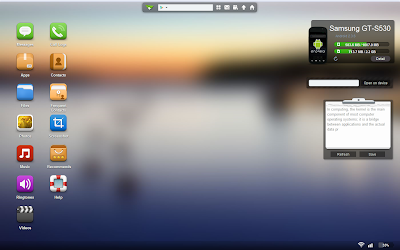


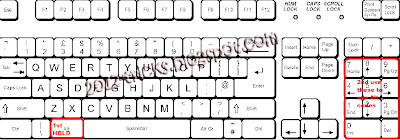

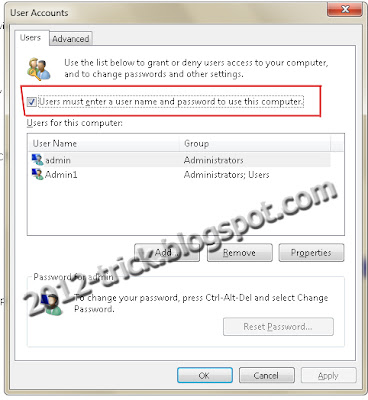 Gunaseelan SEO
Gunaseelan SEO