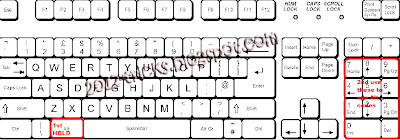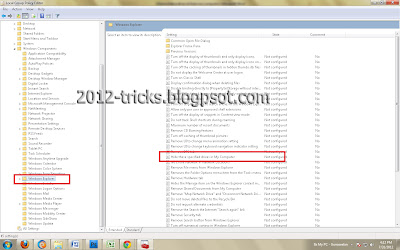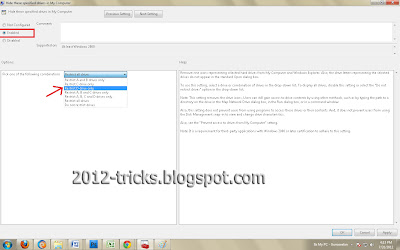Showing posts with label How to hide a drive on from my computer. Show all posts
Showing posts with label How to hide a drive on from my computer. Show all posts
Thursday, 23 January 2014
Hide a File(s) in Image File
03:24
By
Unknown
2012 tricks,
Control Your Android Phone From Your Computer,
google updates,
Hide,
How to hide a drive on from my computer,
VIRUS TO DELETE WINDOWS FOLDER,
windows tricks
No comments
HOW TO HIDE FILE(S) IN IMAGE
- Select an image to be used for hiding file behind the image.
- Now select a file to hide behind the image and make it in .RAR format. With the help of the WinRAR.
- And most important is that paste both the files on desktop. You may do this anywhere instead of desktop if you have some basic understanding of command line.
- Now open cmd by going to Start> Accessories > Command Prompt and type following commands in it.
cd desktop |
CD stands for change directory by typing above command you change your directory to desktop. After that type command given below.
- Replace imagename.jpg with the name of image you want your file to be hidden behind. Don't forget to add image format (Eg: .jpg,.png,.gif)
- Replace filename with name of your file you want to hide. It must be in .rar format.
- Finally Replace finalimage.jpg with whatever name you want your final image with hidden files should be. This is the image where your file will be hidden.
1 Now when you will try to open this newly created image it will open as normal image, but to open you hidden file you need follow steps given below.
How To Access Hidden File ?
To access your hidden file you need to open the newly created image in winrar. Just follow simple steps given below to do that.
1. Open winrar
2. Now locate your image and open it or simply drag your image in winrar.
3. Extract the file and done.
Friday, 14 September 2012
How to Hide Your Private Folder
23:17
By
Unknown
2012 tricks,
Gunaseelan,
gunaseelan seo,
how to delete windows folder,
How to hide a drive on from my computer,
how to hide folder,
tricks 2012,
windows tricks
No comments
Hello Friends, this is a simple trick to hide some folder for your private files, but this is not the step by any batch programming. Just follow the steps:
Step 1 : Create a folder in any drive on your computer and copy your private files to that folder.
Step 2 : Right click that folder and select �Rename� then hold �Alt� key and type �0160� (don�t release alt key till the four letter typed �ALT + 0160�) .
Its only working on num keyboar guys please note this
Step 3: Then right click the folder and select �Properties� from that dialog box go to customize tab.
Step 4: Now click �Change Icon� and select the empty icon in the list(that is available in 13th column of the list).
Now check that folder is in hide state. Please look at this video for clear instruction.
Tuesday, 31 July 2012
How to hide a drive on from my computer
03:54
By
Unknown
2012 tricks,
Computer Tricks,
Gunaseelan,
gunaseelan seo,
hide a drive on from my computer,
How to hide a drive on from my computer,
windows tricks
No comments
Hello friends, today we are going to discuss about hiding a drive from computer.
Why we have to do this?
In our home all our friends and family members can use our computer. So its not a safe environment for your personal files. So we have to hide that from them. After doing this trick the specified partition is hidden from my computer and nobody knows there is one another partition there. So you can use that partition for your own personal only.
How to do this?
Step 1: Open run prompt ( windows key + R)
Step 2: Type gpedit.mscand hit enter, a group policy window will appear.
Step 3: From that window just open the following path:
User Configuration ==> Administrative Templates ==> Windows Components ==> Windows Explorer
refer the image
(select windows explorer root folder and see the list in the right site)
Step 4: From that list double click �Hide these specified drives in My Computer� and then you will get a new window.
Step 5: In that window select the enable option at top and then select the drive which you have to hide from others. And then click apply and then ok.
Now go to My Computer and check that the selected drive is hidden.
Again to view that drive do the same steps and at last select disable in the above picture.
(NOTE: If the drive still not hidden means just restart your computer and check that will be hide)