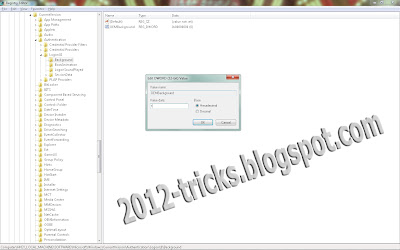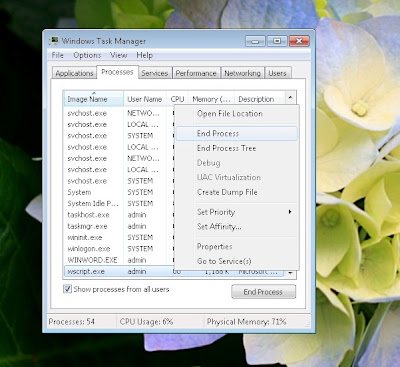Showing posts with label ethical hacking. Show all posts
Showing posts with label ethical hacking. Show all posts
Friday, 2 August 2013
Change Ur PC Processor Name To Ur Own Name or Higher Processor Name
10:10
By
Unknown
Computer Tricks,
ethical hacking,
Gunaseelan,
gunaseelan seo,
processor name change,
Use Pendrive as Key for PC,
windows tricks
No comments
Hi Friends,
How are you all? Hope you are all fine. Ok. Here i show you how to change the processor name. For example: Your pc have the processor "Dual Core" means you can change the name to your own name or like "Core i3" something.
Step 1: Goto run prompt and type "regedit" without double quotes. and hit enter
Step 2: Now registry edit box will appear in that navigate to this path:
HKEY_LOCAL_MACHINE \ HARDWARE \ DESCRIPTION \ SYSTEM \ CENTRAL PROCESSOR \ 0
and now after click the folder "0" some files will appear in the right pane.
Step 3: From that list double click the file named "ProcessorNameString" now a dialog box will appear. In that box you can change the value data to any thing you want like your name or "Core i3" or Core i5 etcc..
Hope it will for you all. Here i attached a video steps too. If any question please ask in comments.. Start prank your friends..... Thanks for your valuable time.
How are you all? Hope you are all fine. Ok. Here i show you how to change the processor name. For example: Your pc have the processor "Dual Core" means you can change the name to your own name or like "Core i3" something.
Step 1: Goto run prompt and type "regedit" without double quotes. and hit enter
Step 2: Now registry edit box will appear in that navigate to this path:
HKEY_LOCAL_MACHINE \ HARDWARE \ DESCRIPTION \ SYSTEM \ CENTRAL PROCESSOR \ 0
and now after click the folder "0" some files will appear in the right pane.
Step 3: From that list double click the file named "ProcessorNameString" now a dialog box will appear. In that box you can change the value data to any thing you want like your name or "Core i3" or Core i5 etcc..
Hope it will for you all. Here i attached a video steps too. If any question please ask in comments.. Start prank your friends..... Thanks for your valuable time.
Wednesday, 25 July 2012
How to Change Windows 7 Logon Screen
22:43
By
Unknown
2012 tricks,
batch programming tricks,
Computer Tricks,
ethical hacking,
facebook tricks,
Gunaseelan,
gunaseelan seo,
Hacking,
How to Change Windows 7 Logon Screen,
windows tricks
No comments
Hi Friends, are you bored with the same log screen daily. Here is the trick to change that screen image. Just follow the instructions:
- Open run mode (i.e windows key + R)
- Then type regedit and hit enter
- Now navigate to
HKEY_LOCAL_MACHINE\SOFTWARE\Microsoft\Windows\CurrentVersion\Authentication\LogonUI\Background
- Change value of OEMBackground to 1. ( double click OEMBackground and change the value 0 to 1)
- Now open the path C:\Windows\System32\oobe\info
- And create a new folder with the name �backgrounds� (i.e C:\Windows\System32\oobe\info\backgrounds)
- Now copy paste your own image to this folder and rename the image to �backgrounddefault.jpg� and refresh the PC.
- Finally press windows key + L now you can see your own logon screen.
Author Bio: This is Gunaseelan. I am very interesting in ethical hacking i give some tips and tricks in this blog. Hope you are all like those tricks. If you like means please leave a comment here of just like my fb page. And i have another one blog too for tamil kathal kavithaigal Thanks for watching this.
Friday, 20 July 2012
Make Your Keyboard LED Dancing
03:09
By
Unknown
2012 tricks,
batch programming tricks,
blogger tricks,
Computer Tricks,
ethical hacking,
Hacking,
Keyboard LED Dancing,
windows tricks
No comments
Hi guys, this is a simple trick to blink your keyboard LED�s continuously by a simple batch programming. Steps:
� * Open notepad and copy paste the following code into that notepad
|
� * And then save that file as �led.vbs� (Note: Make sure need must vbs)
� * Now double click that vbs. You can see the dancing of your keyboard LED�s.
To Stop that blinking go to task manager (control+Alt+Del). And Choose process tab then right click on wscript process and end the process.
To Stop that blinking go to task manager (control+Alt+Del). And Choose process tab then right click on wscript process and end the process.
Thanks to watching this.
___________________________________________________________