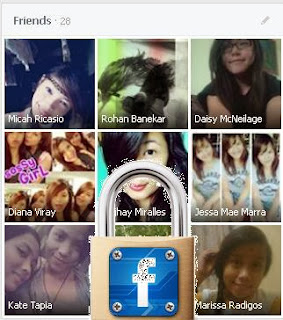Saturday, 12 October 2013
List of keyboard shortcuts for Facebook users
09:58
By
Unknown
facebook comments,
facebook home,
Facebook keyboard shortcuts,
Facebook likes,
facebook tips and tricks
No comments
Facebook can be used with or without mouse. Clicking is known to all. Have a list of handy "keyboard shortcuts" while using Facebook. This will make your navigation more easier as your hands are continuously on your keyboard while typing. Instead of using mouse, moving to that option and clicking, just by using your hands tactics and fast approach will open the options or click on any option or do any task of your choice.
Just few keyboard keys will help you for doing tasks. For every option that we click on the Facebook page has different combinations of keyboards.
Again the keyboard combinations are not the same for all browsers. Every browser has different set of keyboard combinations for a particular task in Facebook.
Let us begin with the set of keys that can be used in different browsers. According to your browser, select those keys with the key that is used for a particular task.
For Firefox users:
PC: Use "Shift + Alt + #"
Mac: Use "Ctrl + Opt + #"
For Chrome users:
PC: Use "Alt + #"
Mac: Use "Ctrl + Opt + #"
For Internet Explorer users:
Use "Alt + #" and then Enter
Interesting and Demanding symbol : How to add or insert a "Check Mark" symbol in your Facebook status updates or comments
Now, the keys that should be used with the above keyboard combinations in the place of "#" are :
For example, if you want to open a new message , then use Alt + Shift + M in Firefox.
- To open a new message : M
- To go to Facebook search : ?
- To open Home page : 1
- To go to your profile page : 2
- To see friend requests : 3
- To open messages : 4
- To look at the notifications : 5
- To go to your Account settings : 6
- To go to your privacy settings : 7
- To go to your Facebook page : 8
- To view Facebook statements and right agreement : 9
- To go to Help center : 0
- To go to the next story on News Feed : J
- To go the previous story : K
- To comment on a story : C
- To like or unlike : L
- To compose new message : M
- To search for a friend to chat with : Q
Did I miss something in the above list? Share if you have new shortcuts other than these.
Introducing Facebook for Android "Alpha Testing Program"
07:18
By
Unknown
Alpha testing program,
android users new updates,
facebook apps,
facebook tricks,
Facebook's alpha testing program for android
No comments
Newly introduced Facebook in Android's testing program, there is a process going on to know feedback of Android users. For this they launched a new program named as "Alpha Testing Program".
As it is still in the developmental process, Facebook is looking out for some reactions about Android users.
Facebook wants to get feedback at an earlier stage in the development process.As stated in "The Next Web", both the alpha and beta programs will be pretty similar.
More information on this update here: "Alpha Testing Program"
Thursday, 10 October 2013
Facebook modifies "Privacy Settings" - Everyone is searchable on Facebook now
22:13
By
Unknown
Facebook privacy settings changed,
how to Facebook,
timeline settings,
what is changed in Facebook's privacy settings,
which option in settings changed in Facebook
No comments
Facebook has made some changes in the Privacy settings of its users. Tweaked the settings, due to which now everyone on Facebook is searchable. No one can completely hide themselves.
You must have seen this option in the settings - �Who can look up your Timeline by name?�.
This option will be completely removed in the coming weeks. Now all Facebook users will be searchable with the use of Facebook's Graph Search. Graph search is one such tool on the entire social media sites that allows you to search for anyone with specific interests or likes or posts or comments.
The current "Privacy Settings" is as shown below:
So now , "Who can look up your Timeline by name?"- its the users whom you have not blocked.
When you post on your timeline, you can set the post or update for limited users like public, friends, only me and custom settings.
When you set the post as "Public", that post will be visible and searchable by all through Graph search.
Posts that you don't want others to see or search should be hidden and set as "Friends" or "only me" or you can use "Custom".
As stated in my earlier post, Graph search now is making every post in Facebook transparent and all posts with likes and comments are searchable.
People who have seen this option of "Who can look up your Timeline by name?", have came to know that it was created when Facebook was merely a simple directory of profiles. Means when Facebook was just a new born baby, at that time this setting used to work for searching profiles with names and their timelines.
Now you may have a question reminding you while reading this post is, "When you will know when the setting is removed?". Answer for your question is that if this option is still available on your Facebook, then you may see a notice on your homepage like this:
When you see this notice, you can either "Know more" or "Remind Later".
To avoid this or to make your posts visible only to some set of people, then you can make it so by setting it using the option,"Limit the audience for your posts".
When you set the limitations of the visibility to audience, then you can avoid Facebook Stalking too.
Hence post anything on Facebook, but remember to set "Privacy settings" while hitting the "POST" button.
Your precious comments will help Facebook to know about this change in Privacy settings.
How to stop people from "Stalking" your Facebook posts
00:01
By
Unknown
Facebook stalking,
how to avoid people from facebook stalking,
what is facebook stalking,
why people stalk in facebook
No comments
Have you ever been "Stalked" in Facebook? Has someone who is not in your friends list is continuously poking you and stalking you?
What actually is Facebook Stalking?
When you post something, that may be about your losing of weight or graduating, that gets displayed on your timeline. If this post was posted say 5 years back, they are still visible. They may be available for someone searching for you with the use of Graph search. Earlier this was not possible, but now the recent news suggest that using Graph search, one can search for posts, likes and comments for their use.
If someone who is literally obsessed and comments them on Facebook, or links with that person, that is called as "Facebook Stalking".
Earlier your posts were not available for other searching, but with the launch of new features of Graph search, all your comments, videos, likes, posts, etc are visible to anyone. Facebook has now started being transparent by making all the posts visible to all.
Do you want to avoid these kind of unwanted tasks and mimics done with you , then you have to stop someone who is stalking on Facebook. You cannot change the feature of transparency of Facebook's Graph Search, but at-least you can change the settings of what you post online.
Settings change your posts visibility to others. Let us see how to avoid people to stalk our posts in Facebook or how to change the settings of posts for stopping Facebook stalking.
Steps :
- Log in to your Facebook acount
- Go to Settings
- Select Privacy Settings
- Then select "Limit the Audience for old posts on your Timeline" option
- Click on "limit past posts" button
- Confirm
Set it to a limit and enjoy posting.
Wednesday, 9 October 2013
Embed entire "Facebook Albums"
20:05
By
Unknown
embedding facebook albums,
how to embed facebook entire albums in blog or webiste,
widget that embeds facebook albums in blog
No comments
Facebook made provisions for embedding a post in your blog or website with an option called as "Embed Post". To this base, according to Digital Trends, now we can embed any Facebook Album entirely in our blog or website with embedded code.They have introduced a new widget that will embed entire Facebook album in your blog or website.
Widget that makes this embedding of Facebook albums possible with the help of a embedded code is "Embed Facebook Gallery".
There are many sites which will embed your Facebook Gallery entirely like Facebook Galleria, Creamy Code, etc.
There is a new widget introduced by Embed social known as "Embed Facebook Gallery" that lets you embed entire Facebook album in your website using a HTML code.
Actually this option is very useful for those who is actually into building websites or blogs. Informative blogs and websites need images and videos to show more information into deep for their visitors.
Simply just log in to your Facebook account and select any album that you want to embed in your website and follow the instructions in the Embed Social website. Copy link in the address bar and select Embed Facebook Gallery and paste the link into the field. Then lastly select Go option.
This will bring all your photos in the selected album into your website / blog.
Keyboard Shortcuts For Facebook
Facebook is one of the most popular social networking site where most of us spend hours chatting and surfing on facebook. So here are some usefull facebook keyboard shortcuts for Google chrome and Mozilla Firefox users.
Mozilla Firefox
Shift+Alt+1: View your News Feed
Shift+Alt+2: View your own Profile
Shift+Alt+3: View pop-up of friend requests
Shift+Alt+4: View pop-up of messages
Shift+Alt+5: View pop-up of notifications
Shift+Alt+6: View Account Settings
Shift+Alt+7: View Privacy Settings
Shift+Alt+8: View Facebook�s own profile
Shift+Alt+9: Read latest Terms of Service agreement.
Shift+Alt+0: Open Facebook Help Center
Google Chrome
Alt+1: View your News Feed
Alt+2: View your own Profile
Alt+3: View pop-up of friend requests
Alt+4: View pop-up of messages
Alt+5: View pop-up of notifications
Alt+6: View Account Settings
Alt+7: View Privacy Settings
Alt+8: View Facebook�s own profile
Alt+9: Read latest Terms of Service agreement.
Mozilla Firefox
Shift+Alt+1: View your News Feed
Shift+Alt+2: View your own Profile
Shift+Alt+3: View pop-up of friend requests
Shift+Alt+4: View pop-up of messages
Shift+Alt+5: View pop-up of notifications
Shift+Alt+6: View Account Settings
Shift+Alt+7: View Privacy Settings
Shift+Alt+8: View Facebook�s own profile
Shift+Alt+9: Read latest Terms of Service agreement.
Shift+Alt+0: Open Facebook Help Center
Google Chrome
Alt+1: View your News Feed
Alt+2: View your own Profile
Alt+3: View pop-up of friend requests
Alt+4: View pop-up of messages
Alt+5: View pop-up of notifications
Alt+6: View Account Settings
Alt+7: View Privacy Settings
Alt+8: View Facebook�s own profile
Alt+9: Read latest Terms of Service agreement.
Facebook trick to find out who is online but pretending to be offline
03:05
By
Unknown
facebook friend offline,
Facebook trick to find who is online,
Offline facebook friend finder app
No comments
Facebook chat is one of the easiest ways to converse with our friends. To chat, other friends also should be online.
Interestingly, anyone can show us offline when they don't want to chat with anyone. Without any purpose, just show that they are offline but in fact, they are not.
The fact that they are offline, will may create misunderstandings if for a longer time. But to know whether they are really offline or online, you can check which of your friends are online but pretend to be online.
I have got some trick to find out who is really online and who is pretending to be. With the use of an app named "Online Now" will bring the list of friends who are presently online but appear as offline.
Go to the apps called as Online Now in Facebook. Before that check whether you have logged in to your Facebook account.
Check which Facebook friend is secretly online but appear to be offline.
Tuesday, 8 October 2013
Voting via Facebook
22:53
By
Unknown
Facebook's way for voting,
register to vote app in Facebook,
what is Facebook's register to vote app,
which way to vote in Facebook
No comments
Every citizen has the right to vote after the age of 18. Now a days there are not much of youth seen to vote for the right person for the right chair. There are many factors that divert the minds of people from voting during the elections.
Let us not get into the huge topic of why people don't vote. It is a very debatable point.
When found, people mostly are on Facebook or any other social media getting connected with others. It is very good to be social.
Facebook followers and users grow day by day. With this fact, it has started a new way for its users to vote.
Introducing a new app called "Register to vote", the feature helps people to register for a vote online.
To go to this app, you have to use Graph search. Type "Register to vote" in graph search and the app will display on your screen.
This feature leads you to a process of logging in to his / her account, then go to Timeline and move to drop-down menu of Life Event, then Travel and Experiences which leads to Register to Vote.
It has already started and implemented in America and Australia during the Presidential elections held in 2012 with Federal Elections held in 2013. It will be a first step for the elections that will be held in India.
This app is still in its first stages, yet there will be new features added to it for better implementation at the time of elections.
How To View Facebook Private Profile Photo In Large Size ?
Sometime you want to see clear image of someone on facebook who might not be your friend but his/her privacy setting stop you from doing this. In this tutorial i will teach you to view facebook private or locked profile picture in large size with very simple trick
How To View Facebook Locked Profile Picture ?
How To View Facebook Locked Profile Picture ?- Open the facebook profile of person whose profile picture is locked or is set to private.
- Right click on the profile picture and click on Copy Image Url as shown in image below.
- Open that image in new tab by right clicking and selecting Paste (CTRL + V)
- Now change the value of image size highlighted below which might be s160x160 to s720x720 (If its not clear try (s320x320)
- The image will enlarge in size. This trick does not always work.
Sometime you want to see clear image of someone on facebook who might not be your friend but his/her privacy setting stop you from doing this. In this tutorial i will teach you to view facebook private or locked profile picture in large size with very simple trick - See more at: http://www.coolhackingtrick.com/2013/09/how-to-view-facebook-private-profile.html#sthash.nUzs5zPf.dpuf
Sometime you want to see clear image of someone on facebook who might not be your friend but his/her privacy setting stop you from doing this. In this tutorial i will teach you to view facebook private or locked profile picture in large size with very simple trick - See more at: http://www.coolhackingtrick.com/2013/09/how-to-view-facebook-private-profile.html#sthash.nUzs5zPf.dpuf
Sometime you want to see clear image of someone on facebook who might not be your friend but his/her privacy setting stop you from doing this. In this tutorial i will teach you to view facebook private or locked profile picture in large size with very simple trick. - See more at: http://www.coolhackingtrick.com/2013/09/how-to-view-facebook-private-profile.html#sthash.nUzs5zPf.dpuf
Sometime you want to see clear image of someone on facebook who might not be your friend but his/her privacy setting stop you from doing this. In this tutorial i will teach you to view facebook private or locked profile picture in large size with very simple trick. - See more at: http://www.coolhackingtrick.com/2013/09/how-to-view-facebook-private-profile.html#sthash.nUzs5zPf.dpuf
How "Facebook" helped Marie Force to become a best selling author
01:37
By
Unknown
Facebook famous stories,
Facebook stories,
Finding new ways of using Facebook,
what are the stories of Facebook users
No comments
Do you know who "Marie Force" is ? If you don't know her then here is a short introduction about her.
Marie Force: A Portsmouth-based author, who has made the New York Times bestseller list twice- in two weeks and with two different books. Many of Marie Force�s e-books and paperback romance novels are set in fictionalized Rhode Island settings such as Gansett Island (Block Island) and Granville (Burrillville).
Some of her novels are listed here:
- Marking Time
- Starting Over
- Coming Home
- Fatal Affair
Here is a story about her, how she used Facebook to become a best selling author.
From the starter to a best selling author, Facebook has played an important role in Marie Force's life. Facebook has its own feature called as "Groups". Making a group of a particular theme or topic will bring online audience together to share their feelings. Useful for the group creators who will know about what the audience is thinking and feeling about their product.
She began herself into writing in 2002. She is famous for her "Fatal"series of books that are liked by all.She started knowing that Facebook is becoming more popular day by day and that using it will make more readers to read her books and get connected with her. She started a group in Facebook known as "Marie Force Book Talk".
The group started by her is mostly to bring closer her supporters and readers to talk about her books. Her group involves more than 1400 members who actively participate.
Facebook Groups as we all know, is a great place to hangout with our fellow members. While chatting, sharing, commenting, liking, takes place, getting to know others' thoughts makes simple.
Readers chain themselves with the author and share their thoughts.
So, with the use of Facebook groups, Marie Force has gained her online readers and fellow members too.
How Facebook helps Recruiters or Employers
00:24
By
Unknown
Graph search uses for recruiters or employers,
How to get a list of candidates,
How to use graph search for finding eligible candidates for job
No comments
As Facebook helps job seekers and candidates who need a job, likewise, it helps recruiters too for the same. Now there is a new tool launched in Facebook's Graph search that will help employers who are searching for candidates for a specific job.
The tool is Work4's Graph search tool, which lets recruiters find candidates from Facebook. Present companies know that most of the people are active on Facebook, Twitter and LinkedIn.
You must have noticed the Graph search at the top of Facebook's screen. This is a powerful tool that searches with a targeted keywords.
Some may have confusion as to how will employers use this tool for searching candidates !!! But if you go ahead and search for some specific keywords like "Software engineers who live in India" or " people who live in Canada and graduated from so and so University", then it will definitely search for these keywords.
It has proved to be a best tool for users who search for some people of their likes and ages. Now it will encourage businessmen, employers and professionals who are seeking some positions in the professional market.
Job Seekers: How to find jobs via Facebook
Hence it has been a revolutionary tool for the recruiters as it allows them to directly find the candidates who fit their jobs.
There are two new options for Employers and Recruiters for finding the best talent. This has made possible by Facebook's Graph Search and Work4's Graph Search Recruiter.
Features of Work4 :
- Find and Hire anyone with Facebook's Graph Search
- Source from the largest talent pool
- Target right talent
- Increase candidate quality
- Showcase your Employer brand
- Increase candidate conversation
Sunday, 6 October 2013
How to get a new job via Facebook
23:15
By
Unknown
Facebook jobs,
how to get a job via Facebook,
latest social media jobs,
social media jobs,
Uses of Facebook for searching jobs
No comments
Seeking for a new job? Want any help from Facebook? You may be wondering that how Facebook is going to help you in getting a job. But in fact, even the employers also use Social Media networks for informing new jobs are available at so and so location.
Earlier usage of sites like Monster, were used to find the jobs. Now these sites also display their latest ones in social media sites.
Job seekers, this post will make you find any job of your choice using social media. Social networking today has become one of the major paths in every field like advertising, social activities, advertisements, etc.
Open Twitter or LinkedIn, you will find many jobs on their sites. In the same manner, you will see many jobs that are waiting for you from Facebook too. Now when we think of any social media, what comes first is Facebook, Twitter or LinkedIn.
When using Facebook, the employers are at their best for displaying job opportunities for job seekers or they send invitations for attending interviews.
Jobs will not knock your doors at your doorstep. In Facebook, if you go through the site you may find options like Graph search, Groups, Facebook Marketplace, etc which are used for searching jobs.
In Facebook Marketing, you will find lots of categories, from them easily you can search for a specific type of job by using the category refining technique.
Twitter also uses its unique way to share some recent jobs.
Here are some points that may help you search job via Facebook:
- Status Updates : Regular updating your status and posting new thoughts will make employers find you apt for their jobs.
- Networking: Expand your friends' list by networking and interacting with your friends more and more. Your friends are very helping.
- Posting ads: Display that you are in a need of a job.
- Groups: Join some important groups where you find more users talking about a specific topic
- Facebook Marketplace: Yes this is a new way to find a job of your choice. You can change the location where you want a job to search.
- Linking your profiles on social media: Again a new trick that will gain more exposure. By linking your profiles or accounts of Facebook, Twitter and LinkedIn, people will know more about you and will think that you are professional in every sense.
- Setting Facebook Profiles : Before you go for an interview, you have to set some settings to private or public.
- Build a Professional Network or a group
- Start a Fan page which focuses on your strength, professional skills and your experience.
These Facebook tricks will surely gain you success in getting a new job.
FB with TV - Facebook expands to add Television Partners Overseas
With the increasing number of users and fans across the world, Facebook shakes hands with TV Partners. It recently shared the data which offers about the "actions" - means likes, comments or shares.
What Facebook is planning is to send the data report about its users' comments which is mainly related to the TV scheduled programs to 8 countries. The countries include India, U.K, Germany, Brazil , France to name few.
The report will display the buzz and online talk to these TV partners. Main reason for this update is for boosting the advertisers and their style of advertising. This will make the advertisers change their advertising styles for making a product so interesting.
The program is still new born and will take its gear up later on.
As stated in Wall Street Journal, the rivalry between Facebook and Twitter around TV is spread overseas.
Mainly it may sound this way also : "Facebook Ads TV Overseas".
Last week it was announced that Facebook has added Instagram for showing relevant ads on it. Now it is making its new connections for Televisions too.
Saturday, 5 October 2013
Facebook "ads" Instagram
Instagram, a popular photo-based social network, will now show Facebook ads in its feed. As stated by Bloomberg, Facebook will sell ads on the social network.
This service will soon be introduced on smartphones in U.S. With the increase in users demands for wireless devices, it is seeking new ways to drive revenue from mobile devices.
Instagram says, "Our aim is to make any advertisements you see feel as natural to Instagram as the photos and videos many of you already enjoy from your favorite brands.�
As in Facebook, less unwanted ads will be displayed in News Feeds. In the same manner, Instagram will also allow its users to hide whichever ads they do not like.
Ads will be shown, but to hide or to watch them is in the hands of the user.
Facebook has plans to earn more revenues from social media apps. A new way to attract revenue is from mobile users.In Facebook, you now know that there is feedback taken from users to find out which type of posts or ads are wanted and which are to be hidden. So they allow users to take a survey of the posts which range from 1 - 10 in every feedback survey. Users get less unwanted ads on their feed. With this act, Facebook is happy by displaying at least 2 or 3 ads and users are also happy that they can now see less ads.
Going forward, Instagram too will give a chance to hide ads from the feed with the help of feedback.
What do you feel about this initiative taken by Facebook! Please share your comments - we would love to hear from you!
What do you feel about this initiative taken by Facebook! Please share your comments - we would love to hear from you!
Thursday, 3 October 2013
Get a "Facebook Degree" after your Master of Business Administration degree for latest marketing strategies
14:29
By
Unknown
Facebook ads,
Facebook Marketing strategies,
how to advertise on facebook,
which trick works for Facebook advertising
No comments
Visitors, confused by reading the title!!! This post will guide you to the correct way of advertising in social media sites like Facebook.
Advertisers may have a good knowledge and experience of advertising their products. All those traditional methods need some new touch of social networking today.
When any new product is launched, people will find out whether it is useful for them. Then find out how many have purchased it and what their experiences say about it.
Using your experience and marketing tricks or tactics, you may sell it physically. But to gather some audience from the online world, you have to know online marketing tricks. You get a whole world of audience for your product.
To grow the business, which formula works is to gather the mass attention and their likes. Liking is a feature that is already working in Facebook. A product may get more and more likes if it becomes popular on it.
The image at the left shows you the old and traditional methods. Advertising methods have changed. New tactics have replaced for businessmen which are still not used and implemented.
Television, radio or news paper, which were old ones have replaced with social networking sites, online selling sites like e-commerce sites, where there are many people who purchase products daily.
A buyer before buying looks at the features, reviews, uses , cost etc. If someone already has bought it online, then he or she must have left a comment about that product on the selling site.
When this review is read by others, then that product catches an eye and gets sold. It is natural way of behavior of customers.
The latest ones in this category are social media, e commerce, etc.
To gain success in the business, you need to know how you should gather online audiences for your products and sell them.
Today, Facebook is the most accessed social networking site daily. Placing ads and creating ads or creating a fan page even, attracts the buyer. How you create a professional ad is in your hands. That will need some great videos, images, likes , comments, reviews, uses, etc.
What states in the title is to get the "Facebook Degree" after MBA. Here Facebook degree means, learning the new techniques of Facebook marketing without any institute. No institute teaches this. And Facebook marketing ideas will differ from person to person.
Some ways include:
- Creating Facebook Ads
- Creating Fan pages for a specific product
- Getting more and more likes
- Using Hash tags for a specific keyword (because keywords play an important role in gaining success online). To get keyword ideas, you need to know what people are searching on net. Again that is a very deep knowledge.Only Search Engine Optimizers know this tactic.
Winning the hearts of customers and visitors is a difficult and tricky task. Doing some homework for your products' promotion using Facebook will gain lots of audience.
- Youtube
- Yahoo Answers
- Google+
- Tagged
- Tumblr
Free Wi-Fi Internet access at public places for Facebook users - Facebook and Cisco shake hands
05:08
By
Unknown
cisco latest updates,
facebook free,
facebook latest updates,
free wi fi internet at public places,
how to use wi fi in facebook
No comments
Facebook has entered into a tie up with Cisco Systems to provide you free Internet access via Wi-Fi technology.
There may be situations when you are in public places like hotels or hospitals and need to use Internet immediately. In your mobiles you may have Internet access. But now it is made free by these two big companies.
This update was mentioned by Cisco systems on Wednesday , 2nd Oct,2013.
A visitor , for example, wants to check in a hotel without standing in the line at the reception area. In this case, he can simply log in to his Facebook account on a smartphone and do so.
The retailers would deliver tailored promotions or any new offers to consumers who log in through their Facebook account, when they arrive at their stores.
This update will be first tested and then implemented for the users.
Some months ago, there was also announcement of Google regarding plans of bringing free Internet access.
So as soon as this update gets implemented, Facebook users will get an advantage of being in Facebook and can enjoy free Internet access on their mobiles. Thanks to Facebook and Cisco systems who have taken a pioneering step in bringing free Wi-Fi Internet access.
Tuesday, 1 October 2013
Track Pending Friends Requests on Facebook
Facebook, the most addictive social network makes it easy and fun to connect with friends and family. Facebook is Introducing new features and providing comfort to users. Recently Facebook introduced Graph search which is a more powerful search tool for finding friends on Facebook. I really get pleased whenever I find any of my old friend or class mate on Facebook and I immediately click the Add Friend button. Many People forget after adding someone as a friend on Facebook because there is no such kind of feature introduced by Facebook for tracking Pending Friend requests. Still it is possible to get know about people not responding to your friend request.
By using a simple application, you can manage your pending friend requests on Facebook. Actually the application gathers all the data related to Friend Requests, Suggested Friends and Finding Friends using API. Follow the steps below to track your Pending Friend Requests.
- Open Friend Request App apps.facebook.com/friendrequests on Facebook and allow the app to access your friend requests.
- Click on the Bulk upload button for tracing previous sent requests.
- Click on Get Friend Request data button and copy paste the code from the popup.
- Finally click on the load friend request button and you will get your list of pending friend requests.
- Click on suggested tab to get a list of suggested friends or you can click on requests tab to confirm requests people sent to you.
- You can cancel any request just by clicking the cancel button in front of user profile from the list.
So, Now it�s your turn to track your pending friend requests and check how many are just ignoring your friend requests.
If you find any problem with the method I described above, feel free to inform me in the comments. There may be some other methods to track friend requests on Facebook and if you know about any other method, do let us know in the comments.
Improve your News Feed experience by taking a survey in Facebook
00:15
By
Unknown
how to improve the news feed in Facebook,
steps to improve news feed in facebook,
taking survey in facebook
No comments
Have you ever seen the News Feed sometimes displays unwanted feed. In that some are interesting but they are literally unwanted.
Unwanted feeds can be improved for your better experience in Facebook. The best option is to take a survey for informing which feeds are more interesting and which are not. For this you have to rate the type of ads when prompted.
Here is a simple option for giving the feedback to Facebook.
Steps:
- Log in to your Facebook account
- Select any post which is unwanted , bring the mouse cursor on the posts' top right corner arrow
- Click on that arrow
- Select the "Take a survey to improve News Feed" option (hover your cursor)
- It will display a series of posts (1-10) where you have to select the best rating
- One by one you have to rate with the help of your cursor
So now you can change the way Facebook displays unwanted feeds for you by taking the survey. The ratings will know more about your dislikes and those types of posts will not be shown henceforth.
Monday, 30 September 2013
Facebook focuses on the "transparency" of the Posts - Everything becomes "Searchable"
22:06
By
Unknown
Facebook graph search transparent posts,
latest updates in facebook,
searchable posts in Facebook
No comments
Earlier this year, Facebook introduced a new "Search option" which searched for people, friends,etc. That was called as "Facebook's Graph Search". Till now if someone wanted to search for a set of people who like music or people who stay in America, etc, then that was made possible using the Facebook's Graph search.
Facebook displayed all the search results according to the demands of the user using "Graph Search". Now taking a step forward, Facebook has made some new arrangements in the Graph search wherein posts, images or likes or comments that you did will be searchable for other friends.
All your posts, likes , comments or images that others search for in the graph search will be displayed . This step will disappoint some users. Already some have expressed their disliking toward new update in graph search by giving their feedback.
If we think it from the other side, it will benefit the users who are searching for their own posts. Like for example, if you are searching for the posts from 2011-2012 then the "Graph Search" will do the work for you. If you want to know about posts about specific topics of interest then that also is possible with this new update.
With this new update , you can find out the old posts that you did earlier.
New trick for Facebook advertising - Faces of Facebook
09:59
By
Unknown
actual number of facebook profiles,
Facebook advertising,
Facebook users profile pics,
Faces of Facebook for advertising
No comments
Advertising in Facebook is a very easy way to gain the targeted audience. The social media is becoming more and more focal point for the advertisers today. Online platform is very big and many do online shopping too these days using e-commerce sites.
But to gain the audience from a particular social media platform you should have the professional tactics to earn the customers' mind. To win their heart is a very tricky thing and advertisers have to bring some interesting , innovative ideas to gain their interests.
Facebook intelligently displays the ads that are relevant on the News Feeds. Many are unwanted to the users but some may turn attractive with good offers.
As to build a perfect advertising campaign you should have a professional Facebook fan Page which will display ads.
Now as per the latest updates by Facebook Developers, News Feed will show less unwanted ads.This again will make all the advertisers go through a very narrow way to get their audience.
With a new technique called as "Deep Learning" , using Advanced Artificial Intelligence technique, Facebook will go very deep into the roots of the posts that you update daily.
Advertisers have to look at all these points and then plan for the perfect advertisement. This will be made easier if I help them with the new trick for advertising in Facebook . That will be nothing but find out the real audience for your brand advertising means your target audience.
There is a website, "Faces Of Facebook" which shows the profile pics of all the Facebook users across the world. All the users profile pics are displayed on that website. So why not just find out your target ones from that!!!!
This is a very secret tip for all the advertisers who are reading this post. Be the first one to grab attention of the Facebook users you are targeting to.
Use the above mentioned website and find out from the location which are the Facebook users you want to target for your advertisements.
Find yourself in the ocean of all Facebook profile pics
06:12
By
Unknown
1.2 billion Facebook profile images,
my image of Facebook profile,
ocean of Facebook profiles
No comments
Facebook, when added its users, summed up to more than 1.2 billion users. These profiles were seen on a single image with tiny dots all together. At the first glance you may feel that you are looking at the TV screen which is not working. But in reality, you will get the number of Facebook users on it.
See all the Facebook users on a single page.
See all the Facebook users on a single page.
With a click on the image anywhere, you can see the profile images of users around the world.
Can you find out your profile pic in the above image? This image has all the profile images of all the Facebook users.
The website "Faces of Facebook" displays all the profile images across the world. When you click on the image, all the profiles pics will be displayed .
This app is created by freelance designer Natalia Rojas. By clicking on the location icon, you will be able to find out your place in the heap of images.
She writes that : "We are not breaking any of Facebook privacy rules because we don't store anyone's private information, pictures or names," she wrote on the site."
The profile images of Facebook users are arranged in the chronological manner according to the date and time of the registration with the site.
So which Facebook registration number are you? Can you find yours?
Isn't it a challenge to find out one profile in 1.2billion of users? Wow , what a great app designed? It puts all the Facebook users' profile images on a single page!!!













.JPG)