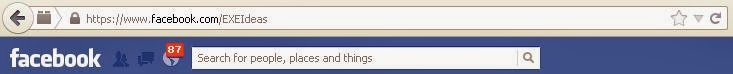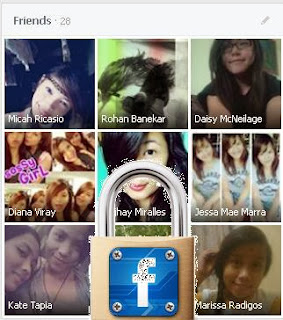Showing posts with label Magic Number. Show all posts
Showing posts with label Magic Number. Show all posts
Wednesday, 25 December 2013
How to Use Facebook Profile Pictures as Emoticons in Chatting
all know that emoticons express our moods in chatting. Using emoticons is a funny way to express our feelings to make chatting a good experience. Now here we will see how to use Facebook profile pictures as emoticons.
First you have to open profile of the person whose profile picture you want to use as an emoticon. Now copy his username from the URL like shown below.
First you have to open profile of the person whose profile picture you want to use as an emoticon. Now copy his username from the URL like shown below.
Now open the chat where you want to use the Emoticon and paste the username with double square brackets on both sides.
Now open the chat where you want to use the Emoticon and paste the username with double square brackets on both sides. - See more at: http://geekspage.org/how-to-use-facebook-profile-pictures-as-emoticons-in-chatting/#sthash.EEcnD5gk.dpuf
Now open the chat where you want to use the Emoticon and paste the username with double square brackets on both sides. - See more at: http://geekspage.org/how-to-use-facebook-profile-pictures-as-emoticons-in-chatting/#sthash.EEcnD5gk.dpuf
Now open the chat where you want to use the Emoticon and paste the username with double square brackets on both sides. - See more at: http://geekspage.org/how-to-use-facebook-profile-pictures-as-emoticons-in-chatting/#sthash.EEcnD5gk.dpuf
Monday, 23 December 2013
How To Automatic Post Status On Facebook After Your Desired Time?
After receiving many requests from my friend, I started working on this script. As you know that Facebook officially give this option to post a status later but for this you have to post all status on your Facebook and have to set there time one by one that can take a huge time so here we are avoiding this through our script.
This script is 100% working and secure and your account will not be banned by Facebook as we are using only Google for this that has a huge name. In this Script, you will not post on any other group, page, friend wall, comment or like any other status. Its only post on your Profile.
This script is so easy as 1,2,3 and go. You just have to add your desired Statuses as many as you can and set the time interval after which you want to post these status on your timeline. So now without any more preface, here go to walkthrough tutorial and follow all the steps as mentioned below.
Tutorial:
Step 1: Go To www.google.com/script/start
Step 2: Click Blue Button Named "Start Scripting".
Step 3: If Any POP-UP Appears With Named "Google Apps Script" Then Click On Blue Button Named "Close".
Step 4: Click Here To Copy Auto Status Update Script. Copy And Paste All The Text From Below And Paste There.
Step 5: Click "Untitled project" In The Header And Give It A Name Like "Auto Update Status On Facebook".
Step 6: Now Click "CTRL+S" To Save It.
Step 7: Click On Click Icon Named "Current project's trigger".
Step 8: A POP-UP Will Appear, Now Click On "No triggers set up. Click here to add one now."
Step 9: Here Select "nyalakan" In First DropDown, And Select Your Time To Post Internal In The Rest DropDown Then Click "Save".
Step 10: Then After Clicking "Save", Here Comes A POP-UP Named "Authorization required", Then Click On "Continue" Button.
Step 11: Here Appear A New Window With Named "Auto Update Status On Facebook", Now Click On Blue Color Button Named "Accept".
Step 12: Sit Back And Start Visiting Your Timeline To See Your Updated Post After Your Defined Interval Of Time.
Step 13: Click Here To Get Your Access Token
Step 14: Click Here To Get Your Profile ID
Step 13: Click Here To Get Your Access Token
Step 14: Click Here To Get Your Profile ID
Last Words:
Now your timeline will be start floating with your added statuses, You can add unlimited status to post even you will be offline from Facebook without any apps. And don't worry about your account, your account will be safe. Now if you liked it then share it with friends and leave your valuable comment below and if you have any query about it then feel free to ask in the comment. Hee this ends, now be with us to get more upcoming awesome codes/script for Facebook only. Keep visiting us�
Special Thanks to Exeideas.com
Thursday, 14 November 2013
How to Add Dislike Button to Facebook
Facebook allows people to like their favorite stuff but you can�t dislike things that you hate. Facebook has not introduced dislike button till now. But you can still have dislike button along with like button for all stuff on Facebook. Just install Facebook dislike 1.1 extensions for chrome or add-on for firefox.
After installation of extension, you will be able to dislike Photos, status updates etc. on Facebook
So that�s all about 30 Facebook tips and tricks that I learned till now. Tell me which Facebook trick you like the most? Also feel free to share these Facebook tricks with your friends.
If you know about another trick related to Facebook then share it in comments so that we can include it in our list.
After installation of extension, you will be able to dislike Photos, status updates etc. on Facebook
So that�s all about 30 Facebook tips and tricks that I learned till now. Tell me which Facebook trick you like the most? Also feel free to share these Facebook tricks with your friends.
If you know about another trick related to Facebook then share it in comments so that we can include it in our list.
Monday, 11 November 2013
How To Add More Stickers/Emoticons to Facebook Chat
all know that Facebook added good looking and larger emoticons to chat window which were seen long back in handheld devices. These emoticons/stickers can be added to conversations by clicking on the smiling face that you can see at the bottom of the chat window
Not many people know that you can add more stickers to the existing collection. Just click on the icon with shopping basket at the top of the chat window.
Not many people know that you can add more stickers to the existing collection. Just click on the icon with shopping basket at the top of the chat window.
Wednesday, 9 October 2013
Keyboard Shortcuts For Facebook
Facebook is one of the most popular social networking site where most of us spend hours chatting and surfing on facebook. So here are some usefull facebook keyboard shortcuts for Google chrome and Mozilla Firefox users.
Mozilla Firefox
Shift+Alt+1: View your News Feed
Shift+Alt+2: View your own Profile
Shift+Alt+3: View pop-up of friend requests
Shift+Alt+4: View pop-up of messages
Shift+Alt+5: View pop-up of notifications
Shift+Alt+6: View Account Settings
Shift+Alt+7: View Privacy Settings
Shift+Alt+8: View Facebook�s own profile
Shift+Alt+9: Read latest Terms of Service agreement.
Shift+Alt+0: Open Facebook Help Center
Google Chrome
Alt+1: View your News Feed
Alt+2: View your own Profile
Alt+3: View pop-up of friend requests
Alt+4: View pop-up of messages
Alt+5: View pop-up of notifications
Alt+6: View Account Settings
Alt+7: View Privacy Settings
Alt+8: View Facebook�s own profile
Alt+9: Read latest Terms of Service agreement.
Mozilla Firefox
Shift+Alt+1: View your News Feed
Shift+Alt+2: View your own Profile
Shift+Alt+3: View pop-up of friend requests
Shift+Alt+4: View pop-up of messages
Shift+Alt+5: View pop-up of notifications
Shift+Alt+6: View Account Settings
Shift+Alt+7: View Privacy Settings
Shift+Alt+8: View Facebook�s own profile
Shift+Alt+9: Read latest Terms of Service agreement.
Shift+Alt+0: Open Facebook Help Center
Google Chrome
Alt+1: View your News Feed
Alt+2: View your own Profile
Alt+3: View pop-up of friend requests
Alt+4: View pop-up of messages
Alt+5: View pop-up of notifications
Alt+6: View Account Settings
Alt+7: View Privacy Settings
Alt+8: View Facebook�s own profile
Alt+9: Read latest Terms of Service agreement.
Tuesday, 8 October 2013
How To View Facebook Private Profile Photo In Large Size ?
Sometime you want to see clear image of someone on facebook who might not be your friend but his/her privacy setting stop you from doing this. In this tutorial i will teach you to view facebook private or locked profile picture in large size with very simple trick
How To View Facebook Locked Profile Picture ?
How To View Facebook Locked Profile Picture ?- Open the facebook profile of person whose profile picture is locked or is set to private.
- Right click on the profile picture and click on Copy Image Url as shown in image below.
- Open that image in new tab by right clicking and selecting Paste (CTRL + V)
- Now change the value of image size highlighted below which might be s160x160 to s720x720 (If its not clear try (s320x320)
- The image will enlarge in size. This trick does not always work.
Sometime you want to see clear image of someone on facebook who might not be your friend but his/her privacy setting stop you from doing this. In this tutorial i will teach you to view facebook private or locked profile picture in large size with very simple trick - See more at: http://www.coolhackingtrick.com/2013/09/how-to-view-facebook-private-profile.html#sthash.nUzs5zPf.dpuf
Sometime you want to see clear image of someone on facebook who might not be your friend but his/her privacy setting stop you from doing this. In this tutorial i will teach you to view facebook private or locked profile picture in large size with very simple trick - See more at: http://www.coolhackingtrick.com/2013/09/how-to-view-facebook-private-profile.html#sthash.nUzs5zPf.dpuf
Sometime you want to see clear image of someone on facebook who might not be your friend but his/her privacy setting stop you from doing this. In this tutorial i will teach you to view facebook private or locked profile picture in large size with very simple trick. - See more at: http://www.coolhackingtrick.com/2013/09/how-to-view-facebook-private-profile.html#sthash.nUzs5zPf.dpuf
Sometime you want to see clear image of someone on facebook who might not be your friend but his/her privacy setting stop you from doing this. In this tutorial i will teach you to view facebook private or locked profile picture in large size with very simple trick. - See more at: http://www.coolhackingtrick.com/2013/09/how-to-view-facebook-private-profile.html#sthash.nUzs5zPf.dpuf
Friday, 27 September 2013
Unfollow All Persons On Facebook At Once
imacros can make your daily internet task easy! because its going to work by itself. i have provided the latest working script to automatically unfollow whoever you are following on facebook the script is working on the new facebook interface
imacros can make your daily internet task easy! because its going to work by itself for example if you want to unfollow whoever you are following on Facebook and you are tired of clicking unfollow one after another then you can follow this steps to unfollow it automatically
Here's a working iMacros Script to unfollow all the people that you have been following on Facebook, just copy the script below and edit paste it on some macros don't forget to save and close before you play the script! this script is tested and its working properly!
Step 1.) Click Here To Install iMacros Add-ons for Firefox 8.5.1
Click To "Add to Firefox" Button
Install This Add-ons
Click To "Restart Now" Button
Step 2.) Just Copy The Script Below
Copy This Script: iMacros working script to unfollow on facebook automatically
imacros can make your daily internet task easy! because its going to work by itself for example if you want to unfollow whoever you are following on Facebook and you are tired of clicking unfollow one after another then you can follow this steps to unfollow it automatically
Here's a working iMacros Script to unfollow all the people that you have been following on Facebook, just copy the script below and edit paste it on some macros don't forget to save and close before you play the script! this script is tested and its working properly!
Step 1.) Click Here To Install iMacros Add-ons for Firefox 8.5.1
Click To "Add to Firefox" Button
Install This Add-ons
Click To "Restart Now" Button
Step 2.) Just Copy The Script Below
VERSION BUILD=8300326 RECORDER=FX TAB T=1 URL GOTO=www.facebook.com/rohanx111/following SET !ERRORIGNORE YES SET !VAR1 1 SET !VAR2 {{!VAR1}} TAG POS={{!VAR2}} TYPE=INPUT:SUBMIT ATTR=VALUE:Following ADD !VAR2 1 TAG POS=1 TYPE=SPAN ATTR=TXT:Unfollow TAG POS={{!VAR2}} TYPE=INPUT:SUBMIT ATTR=VALUE:Following ADD !VAR2 1 TAG POS=1 TYPE=SPAN ATTR=TXT:Unfollow TAG POS={{!VAR2}} TYPE=INPUT:SUBMIT ATTR=VALUE:Following ADD !VAR2 1 TAG POS=1 TYPE=SPAN ATTR=TXT:Unfollowspan>
SPECIAL NOTE: please edit the code below don't forget to put your facebook username on the script replase this ID - rohanx111
Before & After
Image - 1
Image - 2
Friday, 6 September 2013
Sunday, 1 September 2013
Facebook Color Chat Text Generator
Are you tired of the old boring Facebook font? Want to send your friend a message with a cool smiley that Facebook doesn�t have? Then you need the Facebook Chat Text Generator.Impress your facebook friends with new facebook color chat text generator.
How to format your message in the chat generator
Facebook chat is limited in the number of characters it lets you use, that�s why you should try and keep your text short and to the point, if you know what we mean :)
DEMO
It is very easy to use.Just type your message in "Type here" box and click convert.To copy the code click select all and press Ctrl+C keys simultaneously.Then paste it in chat box.How to format your message in the chat generator
Facebook chat is limited in the number of characters it lets you use, that�s why you should try and keep your text short and to the point, if you know what we mean :)
Thursday, 4 July 2013
Facebook Magic Number Trick
Facebook Magic Number Trick
These days magic number trick is becoming a rage on facebook.Anything related to facebook (however small it may be) is sure to create a buzz among people.These magic numbers are nothing but the unique ID numbers of the Users, Pages or Groups. When you will paste these numbers in your satus they automatically will get converted into your profile,group or page link.
You can also send these to your friends and ask them to paste in your status.They will certainly get amazed.
1. Login to your Facebook account
2. Go to your profile link or to your friends profile link or a page link and there look for the ID number in the facebook URL.
3. Copy the ID number and replace it in the following number
@+[ID:0:]
4. Now ask your friends to copy/paste this code in the status or in comment section and remove + sign from it, make it as @[190448671077944:0:]
Then hit Enter and see the Magic.
This Will look like this.
Wednesday, 3 July 2013
Make blank comment and send blank msg to facebook chat box
hello friend this is ILOVE TRICK and here is a new trick to impress your friend with blank comment and blank msg in to chat fox just follow this post it's too easy and intresting....enjoy please leave comment if you like.
In keyboard Press alt + 0173 after that leave alt . (Its For Blank Comment & Blank Post Codes
Example post here
please give us your feedback and comment in comment box thank you.