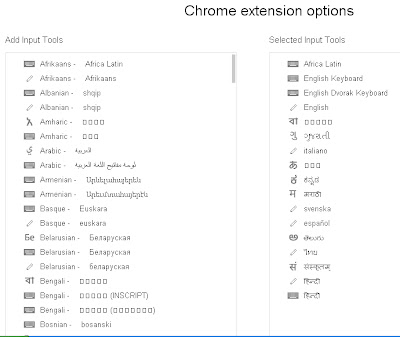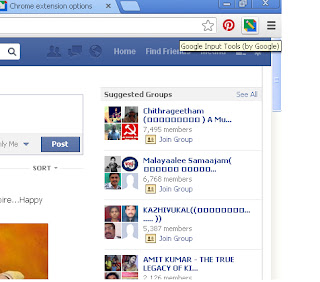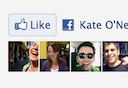Friday, 6 September 2013
Thursday, 5 September 2013
Update Status in Facebook in your own language
09:35
By
Unknown
Facebook in other languages,
Google chrome input language tool for status updates in Facebook,
How to type in our language in Facebook
No comments
Languages play a major role in the communication between people. In Facebook, by default if anything we wanted to share , it is in the English Language. You may want to say something which is only in your language. Now this option is also available in Facebook. Not only in Facebook , but also in Gmail, Twitter or any other site where you can say what you want to share in your language.
In India, there is a mixture of languages. Likewise across the world, there are many languages other than English, like Hebrew, Italian, Chinese, Latin,etc. In India , the languages used to communicate are many, like Hindi, Marathi, English, Kannada, Punjabi, Bengali, Urdu, etc and many more. Sanskrit is the main language and traditional language in India.
If you want to use any of the language in sharing your thoughts in Facebook , then you can use it with a special tool designed for Google Chrome users. The tool is none other than "Google Language Input " tool. This tool lets you select the language of your choice and then use it while typing.
You need Google Chrome for using this tool.
For getting this tool:
- Open Google Chrome browser
- Go to Google Chrome web store. The link : https://chrome.google.com/webstore/category/apps
- In this search for "Google Language Input tool"
- Then when the list of searched tools appear, select the appropriate tool from it and Install
- After installing, you need to click on the Extensions to select the languages of your choice.
When the tool gets installed, it appears at the top as a button on the View Bar
Look at the image below: See the ""pencil" mark button . That is the Extension button for language selection.
To update the status in Facebook using language of your choice , say for example, Hindi:
- Log in to your Facebook account in Google Chrome
- Select the Extension Button from the top of the bar
- Select the language of your choice
- It opens a pop up writing pad at the bottom right of your screen
- Type with the pencil provided
- Look at the status update which is automatically written in that language
- Press enter after done
When you bring your cursor in the box, it will get converted into a pencil which you can use it for writing.
Remember, this tool of writing in our language is not available for Firefox users.
Now type your thoughts in Facebook with your language. Share this to your friends so that they also can use this tool and use it for sharing theirs with you.
Isn't this tool cool .
Google Input Language
Google Input Language
Tuesday, 3 September 2013
Some facts about "Facebook Gifts"
In my previous post which stated that , "you can Gift anyone in Facebook via Facebook Gifts", which is a way of saying that you care for your friends even if they are not near to you. Facebook contacts or friends or relatives will like if you send them such sweet surprises.
Let us know more about Facebook Gifts in this post.
When it is any occasion that you want to celebrate may be online, then Facebook Gifts is a best way to do so. Say , you want to celebrate birthdays, birth of a new baby in your relatives house, your friend got a new job, etc.. These moments are special and unique in their own ways. They need to be enjoyed and celebrated. If distance is a barrier to celebrate, then Facebook Gifts is a best option.
For using Facebook Gifts , you have to go to this link : https://www.facebook.com/gifts?cid=692419494120180
OR
You can type "Facebook Gifts" in the search box at the top of the screen . You will get a window.
Features :
- You have a wide range of "Categories"
- Search for any friend before selecting any gift
- Payment mode is secured
- Gifts sent will be intimated to both : sender and receiver
- Pure gifts privacy is maintained . When you send a gift, a post is shared on your friend's timeline. Who can see the post depends on their privacy settings. Only your friend can see the message on the card.
- The shipping and delivery of gifts notifications will be made.
- Shipping cost is determined by the price of the gift purchased.
- To get delivered, depending upon the item , the process will take up to 2 weeks
- Some orders may include tracking information so you can follow the progress of your gift.
- There is a freedom of cancelling the order
- Swapping of gift items and exchanges possible
With all these great features, you will also enjoy the benefits of sharing this post to your friends..........So that they also can gift you on your occasions. Right?
Monday, 2 September 2013
Facebook Trick - To "gift" anyone in your friends list
04:53
By
Unknown
Give a Gift to friend in Facebook,
how to gift to any friend in Facebook
No comments
Friends in Facebook play an important role. They are the ones who read our posts, like or reply or share them to their friends and acquaintances. Sharing as it is said , is caring, in the Facebook's language. When one shares our thoughts, why not gift him or her via Facebook directly?
There is no need to meet him or her personally, if you cannot gift him personally. You have an option which is provided by Facebook developers, called "Give Gift" .
When you roll over or hover over any Facebook friend's name , the box appears which has the two buttons Friends and Message.
Look at the image below:
See Also : Some Facts about Facebook Gifts
Now when you click on the "Friends" button you will get a list of sub-options. Select the option "See Friendship" .
Then this window opens:
Look at the 3 buttons at the top. One of them is "Give Gift". Just click it and you will get a new page of "Facebook Gifts".
Select any gift of your choice. Pay the amount and gift it to her.
See, how easy it is to gift anyone with love.
Sunday, 1 September 2013
Facebook Color Chat Text Generator
Are you tired of the old boring Facebook font? Want to send your friend a message with a cool smiley that Facebook doesn�t have? Then you need the Facebook Chat Text Generator.Impress your facebook friends with new facebook color chat text generator.
How to format your message in the chat generator
Facebook chat is limited in the number of characters it lets you use, that�s why you should try and keep your text short and to the point, if you know what we mean :)
DEMO
It is very easy to use.Just type your message in "Type here" box and click convert.To copy the code click select all and press Ctrl+C keys simultaneously.Then paste it in chat box.How to format your message in the chat generator
Facebook chat is limited in the number of characters it lets you use, that�s why you should try and keep your text short and to the point, if you know what we mean :)
Saturday, 31 August 2013
The "Privacy Policy" in Facebook will be changed
Now there will be some changes in the "Privacy Policy " in Facebook . This policy will state how the Facebook may use the personal data of its users for the advertising and other services.
Mainly the updates are done in two documents which are "Data Use Policy" and "Statement of Rights and Responsibilities". These documents will state and explain about the facts of using the data of its users like name, profile photo, what he has liked and posted , etc. These important data of the user may be used in advertisements.
Earlier was the policy which stated , "you can use your privacy settings to limit how your name and profile picture may be associated with commercial". This line has been removed and the new statement has been added.
The social networking giant would also have the data about the PC, mobiles, that are used to install applications. With that the information like IP address, browser , location and mobile phone number of the user will be accessible to them.
Friday, 30 August 2013
Facebook copies Twitter, tests 'Trending section' on desktop news feed
20:20
By
Unknown
Facebook copies Twitter,
facebook hashtag,
Facebook news,
Facebook trending section,
Facebook trends
No comments
The Wall Street Journal reports that Facebook is testing a 'Trending Section' - similar to the 'Trends Box' which shows popular topics that are currently trending.
The Wall Street Journal quotes a Facebook spokesperson, who confirms the test saying, "We are running a small test of a unit on News Feed,� she said. �Right now it only available to a small percentage of US users and it is still in the early stages of development.� Facebook also launched searchable hashtags this year.
If you have a business page and want to get more and more likes from new visitors, then better have a look at the post stating "How to use Hashtags in Facebook Fan Page [Infographic]".
The Wall Street Journal quotes a Facebook spokesperson, who confirms the test saying, "We are running a small test of a unit on News Feed,� she said. �Right now it only available to a small percentage of US users and it is still in the early stages of development.� Facebook also launched searchable hashtags this year.
If you have a business page and want to get more and more likes from new visitors, then better have a look at the post stating "How to use Hashtags in Facebook Fan Page [Infographic]".
Trick to play the GIF image in Facebook
Hey friends, today I have posted two posted in this blog. The latest news says that now you can post or add GIF image in Facebook. Well , have you gone through that post ? Before knowing the trick to make the GIF image play on the posted Facebook News Feed, you have to go through the posts on GIF images can be added in Facebook and how to add them in FB.
Now, after that you have known the details, have you tried posting in your News Feed? Try that , it is amazing experience.
In the News Feed, when you embed the code of GIF image or copy - paste the URL of the selected images' page, the image gets added. But does it play? Does it animate?
What are your experiences?
May be you must have clicked the "Play" button in the image and it has turned out to be just a blank page which has Giphy in between or something like that. Right?
It is very tricky. This Facebook trick to make the GIF image play on the Facebook's News Feed is not known much or not been added anywhere.
I have tried many times and have come to a successful way to make the image animate.
The trick is just click the blank image that gets replaced in the place of the image when you clicked for 4 to 5 times at the same place. Then wait for few seconds, the image will play successfully.
Vow!!! Amazing , I have also said the same thing. It works guys.
So , I require some experiences of all you people out there who are reading this post. Comments to this post will help others to know your experiences. I have shared my own, what about you.
Long awaited GIF's - now can be posted in Facebook
The GIF's -" Graphics Interchanged Format" - nothing but the animated images or photos, now can be finally put in Facebook. The Giphy - popular search engine for GIF's made this possible for the Facebook which can be used and posted in the Facebook.
Till now we used to put just still photos and videos . But now because of Giphy, who has created a new code that makes the GIF's posted in Facebook.
Adding photos, images, videos, in Facebook is not a new thing for us. The animated characters was not allowed or could not be post in Facebook till now, but due to the latest changes in Giphy, who created a code which will automatically add the GIF images in the Facebook. Thanks to Giphy, the most popular search engine for GIFs.
See Also : How to add GIF image in Facebook
Recently a news article updated in Gizmodo and Mashable, the GIFs are now possible to add in Facebook. All thanks to Giphy.
To put the GIF image in the Facebook is very easy. To do so, you will just have to add the link in the Facebook or just embed the code.
So, with the introduction of GIF's in Facebook, the tour of Facebook usability will be more interesting for you and your friends.
How to post GIF in Facebook
In the earlier post, I have updated with an interesting news that will impress you and enjoy your journey with Facebook more than past. It is about posting GIF images in Facebook.
You can now post the animated images or also called as GIF in Facebook. This was possible because of a famous search engine for GIF, that is Giphy.
In Giphy, you will find GIF's of all categories which you can post in Facebook accordingly. In this post, I will help you for adding or posting GIF photos / images in Facebook.
It is very simple.
How to do:
- Login to Facebook account
- Go to Giphy's website
- Select the image
- Either copy - paste the URL of the page of GIF that you have selected
- Or there is an option for embedding the GIF in Facebook
- In this it will ask you to "Share GIF"
- You have to share it
- The result will be on the Facebook's News Feed. The GIF will play.
There is a trick that has been posted which will let you animate the GIF image in Facebook. If the image does not play then you can visit the post on how to animate the GIF image in Facebook.
Thursday, 29 August 2013
Facebook will now have "Facial Recognition Database" for profile photos
23:34
By
Unknown
facial recognition database facebook,
what is facial recognition database in FB
No comments
A new database will be created by the Facebook for recognizing the profile photos. When a user creates a new account in Facebook, with the adding of some credentials, he or she adds or uploads a profile photo.
According to the recent news in IB-Times, Facebook will create a Facial Recognition database for those concerned about their privacy policy.
The database will include the profile photos of all the users having an account in Facebook. this database will have a feature to boost the "Tag Suggest" feature. The Tagging feature is not a new one to any user. While tagging anyone, the database will make it easier to do so.
People who use Facebook , like to share photos and enjoy with their friends.
When the Tag suggest feature is improved then the process of labeling will be automatically improved. The database presently identifies the faces in recently uploaded photos and then compares them to the previously added images in which the users were tagged. Once tagged , the user will have the freedom or choice of opting out of it.
Facebook's Chief Privacy Officer Erin Egan, said that it will be very easy to the members to identify the posted photos in which they appear.
So , all your profile photos now will be added in a database which will be recognized by faces. Hence the name, Facial Recognition Database.
How to check for a fake Facebook profile in your contacts
08:21
By
Unknown
fake Facebook profile,
FB checker app,
which app will check for Fake Facebook profile
No comments
Being the world's biggest social networking site, Facebook account holders get attacked by some fake accounts or profiles. In Facebook, we connect our friends, these friends have their own circle of friends and this chain goes on and on. The list is never ending. Every person has 2 or 3 persons who are close to them. We, being socially active on Facebook, chat , share our comments, add some new folks, update status, etc. With this you are not able to notice who give fake comments or likes to your photos or posts. They just go unnoticed from your sight.
After some days or months , you start noticing that there are unwanted profiles who have been added and they are posting and get connected with you. Your profile as displayed in the Facebook URL in the browser, may be used by some fake profiles.
Unknown friend requests are seen , what we do, instead of verifying them , unknowingly, we add them. These fake accounts may create a lot of problems, as they may access your profile id, if it is a hacker then he may hack your account or send updates which may again become illegal.
This dangerous situation can be avoided if at the first moment before adding them you check. There is one more option or way to verify whether the person you are adding as your friend is a real or fake one.
Some fakers just are interested in what you have liked or commented or posted. But some are most dangerous ones. We cannot predict them what will be their move. Hence we have to be secured or alert before confirming or adding some friends.
This post is not for frightening purpose. I am posting this to help you from doing this act.
One of the best ways to identify the fake accounts or fake profiles is by using an app that will bring to your notice about the fake or unreal accounts.
There is an app named "FB Checker" which will help you in finding which profiles are not real.
How to find any fake account using FB checker :
This app is a free Facebook app that will search and display fake accounts very easily. It has to be downloaded and before you use it you have to grant the access of your Facebook account.
How FB Checker Works:
Mainly, it analyses the fake profiles by images, photos, etc. If you want to find any account which you feel it is fake then you have to add his or her photo to this app named "FB checker" . After adding, it will check if any duplicate photo is available on the net.
If the result is fake account then the app will display as : "This photo was not found on any other website. It might be right".
If the account is fake then the result will be displayed as : " This photo was found on some other websites".
Facebook Plugins
The Facebook is one of the famous social networking sites. It is called as the social networking giant and has updated from time to time. As it is a social networking site, as a user you have an account in Facebook. You daily access it to share some or the other posts, images, videos, etc. Look at others' posts, reply them or comment their posts, with some likes and if you like the posts updated by them , it is likely possible to share it with your friends.
At the same time you may have a website or a blog on any topic or niche. There are some items that play an important role in bringing some good traffic to your site. This job is mostly done by the social plugins.
Social plugins let you see what your friends have liked, commented on or shared on sites across the web. If you are not aware of the social plugins then let me introduce them for you.
Social plugins are the representatives of social networking sites that can be placed on your website which has with a help of HTML code. These social plugins are where you are actively updating and sharing. When a user clicks on one of the plugins, the post will get shared to their followers via him / her. Hence these plugins are placed for getting shared to more and more visitors as it is an important post or article.
Each and every article on web cannot be read or each and every news cannot be read , so what is done is with the use of social share buttons or social plugins, the article gets shared to others.
Have a look at the image below:
Each and every button is a share button. There are buttons like Facebook, Twitter, Blogger, Linkedin, Stumble Upon, Reddit, etc. Insert these buttons on your article to get shared. If your article is having a great , unique and interesting content, then automatically any visitor or reader will click on the one of the buttons.
Moving on to Facebook Plugins . The Facebook plugins let you see what your friends have liked, commented on or shared on sites across the web. It also displays how many visitors are there who have liked your posts. There are different types of Facebook Plugins. Below listed are the types with their descriptions.
Like Button : This plugin is mainly used for sharing the pages from your website or blog to their profile. It also displays with the faces of the sharing person.
Send Button : This option makes your visitors to send the interesting content they find to their friends.
Embedded posts : This button let you add any public post from Facebook to your blog or web site.If you are still in confused state then visit the post on "Embedded Posts".
This is the new feature announced by the Facebook Developers .
This is the new feature announced by the Facebook Developers .
Follow Button: Previously called as "Subscribe " button, now called as Follow button. This allows users to subscribe to your site directly by clicking on this.
Comments : lets users comment on any article or any post in the blog or site.
Share Dialog : With this users add a comment and customize the title and thumbnail of the link they share.
Activity Feed: This variable lets users know about their friends activities on Facebook. What they are doing on your site through likes and comments.
Recommendations Box: It informs users about the personalized suggestions for pages that you manage in Facebook account on your site they might like.
Like Box: A box that enables users to like your Facebook Page and have a view of its stream directly from your website. So it displays ongoing stream in your website.
Facepile : The Facepile plugin displays profile pictures of your visitors who are Facebook account holders and who have liked your page or have signed up for your site.
So, what you feel about these social plugins used by Facebook?
Use them and have the privilege to get new followers and likes to your pages. These Facebook plugins mostly are used by businessmen or actors or celebrities who want to know their fan followers through social plugins. Businessmen use them for promoting their products on social networking sites and get the ongoing stream to their website.
Tuesday, 27 August 2013
Nail Polish named "Social butterfly Blue" is sold by Facebook
Girls, ladies - may I have your attention please !!! Recently , the social networking king , Facebook has started selling a new brand of "Nail Polish" which will add pride to your fingertips.
As stated in Mashable, the company is selling this brand in the campus of Menlo Park, California.
Now you can enjoy wearing this social branding on your fingertips. According to Mashable, there is no logo of Facebook as such on the packaging. The above image is the nail polish that is available with a blue butterfly as its logo.
When you wear it may look as :
You can have your own drawings on the nail polish of social media today.
Please note that this nail polish is not available online for purchasing, instead you have to go to the store itself and get this on your nails.
Find, Delete, Prevent Your Facebook Profile Picture To Be Used By Others
How will you feel if you find that your own facebook profile picture is used by someone else (considering you are not a celebrity) on a facebook and that too for illegal purpose and what if it exists without in your knowledge. The situation can become even much worse if you are a girl. These days Cyber crime issues came into news at rapid speed and these cyber cases are growing in numbers drastically. @Codemink we bring you some how-to guides to prevent your self from these issues.
Well, there is a lot of settings inside facebook you can control your privacy. But, however one can still download your pictures and share over internet. Facebook did a lot to make things private but however �save image as� option under browser is something which is out of facebook. Thus, how to prevent your Facebook Profile Picture to be used by others or in Fake Ids. Let�s see it below.
Step#2: Right Click on your profile picture and select �copy image location�.
Step#3: Open Google Images website (http://images.google.com, http://www.google.com/imghp).
Click on camera icon to open a dialog box
Step#4: Paste your copied image URL in the box as shown here.
Step#5: Your Image will be searched here and list of other sites or facebook profile will be displayed here which is using the same image.
But, Hey! wait we are still not done.
Step#6: Write �facebook� along with the attached image in the box.
Step#7: The search result generated here by google shows you the facebook profile using same picture as their facebook profile picture (display picture).
It is so easy to find, isn�t it? well, I suggest you to search your older profile photo as well. If you find any user who is using your profile picture without your consent, then do something on your behalf. The other thing you can do on your behalf is to use facebook�s �Report/Block� option to force the fake account deleted.
#1: First go to the profile of the person using your picture. Click on settings box and select �Report/Block�.
#2: The Box which appears will now ask you for the reason you want it to block. Select appropriate reason as submit.
#3: After confirming select some other appropriate option and you are done now.
Only one Report/Block will not help you much, we @codemink suggest you to ask your friends to Report/Block that fake account following the same steps and selecting the fake account as �pretending to be someone I know.
Other Things which you can do to is to publish a post on your timeline as a status stating �Hey!, This person is using my profile picture and is fake. Report this account as it is pretending to be me. http://www.facebook.com/###�
This is how you can protect yourself and your profile. We request you to share this post with your friends as much as you can so that they come to know what they can do to save themselves. If you have any other idea do share with us. (like this Post if it really helped you).
Well, there is a lot of settings inside facebook you can control your privacy. But, however one can still download your pictures and share over internet. Facebook did a lot to make things private but however �save image as� option under browser is something which is out of facebook. Thus, how to prevent your Facebook Profile Picture to be used by others or in Fake Ids. Let�s see it below.
How to Find Fake Facebook Profile Pictures
Step#1: Go into your facebook account and open profile picture of you. If possible enlarge it.Step#2: Right Click on your profile picture and select �copy image location�.
Step#3: Open Google Images website (http://images.google.com, http://www.google.com/imghp).
Click on camera icon to open a dialog box
Step#4: Paste your copied image URL in the box as shown here.
Step#5: Your Image will be searched here and list of other sites or facebook profile will be displayed here which is using the same image.
But, Hey! wait we are still not done.
Step#6: Write �facebook� along with the attached image in the box.
Step#7: The search result generated here by google shows you the facebook profile using same picture as their facebook profile picture (display picture).
It is so easy to find, isn�t it? well, I suggest you to search your older profile photo as well. If you find any user who is using your profile picture without your consent, then do something on your behalf. The other thing you can do on your behalf is to use facebook�s �Report/Block� option to force the fake account deleted.
#1: First go to the profile of the person using your picture. Click on settings box and select �Report/Block�.
#2: The Box which appears will now ask you for the reason you want it to block. Select appropriate reason as submit.
#3: After confirming select some other appropriate option and you are done now.
Only one Report/Block will not help you much, we @codemink suggest you to ask your friends to Report/Block that fake account following the same steps and selecting the fake account as �pretending to be someone I know.
Other Things which you can do to is to publish a post on your timeline as a status stating �Hey!, This person is using my profile picture and is fake. Report this account as it is pretending to be me. http://www.facebook.com/###�
This is how you can protect yourself and your profile. We request you to share this post with your friends as much as you can so that they come to know what they can do to save themselves. If you have any other idea do share with us. (like this Post if it really helped you).
How To Use FaceBook Autoliker
Tired Of Waiting For The Persons To Like Your Status? Want(Or Pretend) To Be Famous Person In Your Group?
To be true it is everyone's dream to be the most famous person on facebook.
Getting more no. of likes for your status and photos show your popularity.
Facebook is the most feminist website where only girls get loads of likes.
You might have thought that there is no way of getting too many likes on facebook and still dreaming about it.
If you are such a person, you have come to the right place.
So here is how you can get auto likes.
- Allow people to subscribe you on facebook. To this go to https://www.facebook.com/about/subscribe and enable subscribers.
- After enabling subscribing option go to http://www.new-fb-autoliker.tk/ and get your access token by clicking on ''Get an access token'' on the site's homepage.

Step - 2
Step -3
Step -4
Step - 5
Step - 6
Paste Your Access Token Here
Step - 7
Step - 8
Check Your Status
IMPORTANT:
1.) Share This Autoliker Site and Get More Likes
2.) Follow Rohan Banekar To Get More Likes
please give us your feedback and comment in comment box thank you
New Announcement in Facebook - Shared Photo Albums feature
00:34
By
Unknown
albums will be private or public if shared,
shared photo albums,
why to share photo albums
No comments
The social networking giant, Facebook , announced the new feature called as "Shared Photo Albums". This feature says that now you can share the albums to others who can in turn share it to others. The photos that you want to show now can be shared with others who are called as "Contributors" in the main feature. They can again add up their contributors in this chain. Like this, a photo album can be shared up to 50 contributors. These contributors can in turn share their own photos for that album which is shared.
This feature is helpful for user engagement in groups who has a lot of images to share.
One who wants to share the albums, can enjoy the facility of three options or sub-features in the "Shared Albums", which are public, friends of contributors and contributors only.
As it is said that a picture is worth thousand words. On the same basic thought, Facebook has put forth this idea of sharing the photo albums. One who is creating a photo album can share access to as many as 50 "contributors". Now these contributors in turn can share up to 200 photos.
This is available for users on desktop and will be widely made accessible for others too shortly.
An important point that can be taken in to consideration here is , if you are preparing for job interview and if you are using this "Shared Photo Album" feature, then you have to be doubly sure that the photos you are making public are of related matters that will promote you online social presence. This again will be an added advantage for you in front of your interviewers.
An important point that can be taken in to consideration here is , if you are preparing for job interview and if you are using this "Shared Photo Album" feature, then you have to be doubly sure that the photos you are making public are of related matters that will promote you online social presence. This again will be an added advantage for you in front of your interviewers.
Sunday, 25 August 2013
Facebook trick - How to hide certain posts from your News Feed permanently
22:52
By
Unknown
hide posts from Facebook News feed,
how to hide or unhide unwanted posts from news feed
No comments
Given a chance to change the look of your Facebook News Feed, then there are some posts that are just unwanted when you watch them. There are some posts that may be annoying or spam or uninteresting for you. There is a chance to hide them off permanently.
Before doing anything, just have a glance of your News Feed. What do you feel about some posts. They are unwanted and uninteresting? Then throw them off in the garbage. Here the garbage literally means to hide from the screen.
For example, if someone has posted like, "ABC has liked 10 images ...." Is this post interesting for you? I don't think s. Decide and hide the post.
How to hide the unwanted posts from the News Feed screen :
Simple steps to do so are :
- Select the post to hide
- Click on the down arrow that is displayed when you hover your mouse over the top of the post
- Select the option " I don't want to see this "
- The option will ask for you whether you want to hide it permanently . Click on it if you want to do so
- Also it will ask below why you want to hide the post. Select the best option
The above images clearly states the way to hide any uninteresting posts from your Facebook screen.