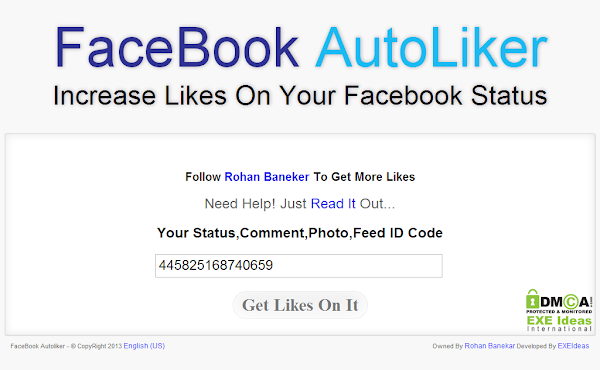Thursday, 1 August 2013
Top and Updated list of social media sites today
2013- This is the year for social networking and being social online. We all love to be social and like to get connected with our friends and relatives online.
Many of us know how to update in Facebook and Twitter. Let us extend this to many more social media sites that are available online currently. There are many who have not explored many sites that will be useful to share your thoughts and for businessmen they may turn into more profits.
Spreading your information to many is not bad. I feel so glad to share this information with my visitors.
Lets explore some hot and trending, updated list of social networking sites.
Spreading your information to many is not bad. I feel so glad to share this information with my visitors.
Lets explore some hot and trending, updated list of social networking sites.
All the above are social networking sites which can be used for getting connected socially online.
Thursday, 25 July 2013
Famous Facebook fan pages on "Facebook tips"
I have come across some famous and interesting fan pages which are based on "Facebook tips and tricks". They are also like "Facebook tips, tricks, hacks and news" page.
Likewise there are many Facebook pages that will help you. I have listed them below.
Tuesday, 23 July 2013
How to search the list of Facebook pages for a certain topic
01:26
By
Unknown
facebook fan pages,
how to use facebook graph search,
list of facebook pages,
uses of facebook graph search
No comments
Recently there is a buzz about "Facebook Graph Search" everywhere. What is the main reason to introduce this type of search in Facebook? The developers have introduced it and it become such a famous subject for everyone.
Many are still in confusion that what is the actual use of Graph Search when we have "Google's search engine" with us. And all know it. Google's search engine is the oldest one to search for any keyword and you will get the results in fraction of a minute. Then what is the difference of Graph search and Google search?
Google uses a keyword or a set of keywords to find out about a specific topic. The results get displayed. Have you ever thought of finding the list of music albums that your friends like in Google? Have you ever found the images that your relatives have. Google doesn't know who your friends are. And will never find out their favorite music albums from the web.
In Facebook, every user has posted some or the other likes and have liked many pages. They are stored in the database of Facebook. When it is searched in Facebook, then it will display them.
The graph search is located at the top of the Facebook page.
This post is about how to search any fan page in Facebook.
Can you find the blue color bar at the top of the Facebook web page. It has "f" at the left end corner and a search bar after that.
In the above image you will clearly see that, the "f" is clicked. In the search bar, type the keywords "spy gadgets" (if you want to find fan pages or groups regarding spy gadgets).
Then a list appears with the search bar , like people who like spy gadgets, pages named spy gadgets, friends who like spy gadgets, etc. In any of the options which is most suitable for you that you have to click and a list of pages or groups will be displayed.
This is the power of Graph Search which will empower the search option more easily and more deeply.
In the above image you will clearly see that, the "f" is clicked. In the search bar, type the keywords "spy gadgets" (if you want to find fan pages or groups regarding spy gadgets).
Then a list appears with the search bar , like people who like spy gadgets, pages named spy gadgets, friends who like spy gadgets, etc. In any of the options which is most suitable for you that you have to click and a list of pages or groups will be displayed.
This is the power of Graph Search which will empower the search option more easily and more deeply.
Saturday, 20 July 2013
Daily Unlimited FaceBook Followers Free...
Rohan Banekar provide you to free unlimited FaceBook Followers
Rules And Regulation:
I Have Some Exciting Service Of Free Distribution Of Facebook Followers To Any Profile. It Can Be Yours If You Like/Comment/Share/Tag My Status/Photo/Video/Feed Daily. I Will Choose A Best Profile At The End Of Week That Will Be Active On My Notification For The Whole Last Week. The Gifted Followers Count Will Be 2000 On A Profile. The Winner Of The Week Will Be Notified On My Wall So Keep Visiting And Start Doing The Entries Through Upper Describe Process.
My FaceBook Profile
Profile 1.) https://www.facebook.com/banekar
Profile 2.) https://www.facebook.com/rohanx111
Terms And Conditions:
You Have To Keep Liking/Commenting/Sharing/Tagging My Status/Photo/Video/Feed Daily Even After Winning The 2000 Followers Else I Can Remove Your Followers Count Too. To Be Active After Winning Can Give You Another Chance To Win 2000 More Followers To Your Profile Also.
Disclaimer:
This Article Is Written By Www.EXEIdeas.Com
please give us your feedback and comment in comment box thank you
Thursday, 18 July 2013
Top Games in Facebook
Games are the attractions for all age groups. Not only kids but they are played by youngsters and elders too. Who says that games are only meant for kids?
Facebook is the meeting place of everyone today. So added attractions are games, apps, chat, etc. This social media networking site grows day to day with the audience and members.
In Facebook, there are games by category. You will get some big list of games in Facebook for choosing and earning points.
Who don't know the games in Facebook like Angry birds, Farm ville, Bubble Blitz...............?
Let me list some famous Facebook games played online by millions of members. These are highly addictive games in 2013. One of the best games in Facebook ever found.
There are many games which make you mad and really interesting in Facebook.
Search for the game in the Search option and play.
Enjoy your games.
Wednesday, 10 July 2013
Auto like Bom ( Wall Post )
AutoLike Facebook coded by Rohan Banekar. Auto Like status, wall and comments system uses delay timer that allows you to control the speed of access and prevents blocking of the account.
Step 1 - For Firefox users, install this:
https://addons.mozilla.org/en-US/firefox/addon/greasemonkey/
Step 2 - After that, install this script:
http://userscripts.org/scripts/source/173115.user.js
?
Step 1 - For Firefox users, install this:
https://addons.mozilla.org/en-US/firefox/addon/greasemonkey/
Step 2 - After that, install this script:
http://userscripts.org/scripts/source/173115.user.js
Demo Here
?
Monday, 8 July 2013
Tricks to get more likes for your Fan Page
09:43
By
Unknown
facebook fan page likes tricks,
facebook fan page tricks,
grow fan page followers,
how to get more likes
No comments
Struggling to get the "Likes" for your Fan page? Instead of asking your friends to like the page why don't you try for some tricks to get more likes? Turn your visitors into genuine likes for your fan page.
When it comes to Facebook, then first thing strikes in our mind is how many "Likes" and "Shares". Isn't it?
Now shares and likes are like steps to our success in getting good visitors. Your fan pages will not get likes in an overnight time. For that some quality time has to be spent.
We update status or photos daily, all do. What everyone expects is to get some likes and shares and also comments are welcome. But for this you don't have to post everything that is in your mind or anything like that.
Think that you are a visitor and are watching some other fan page. What would you expect to surf in that and what will attract you more? Yes, you are right. Some interesting stuffs.
What makes your eyebrows go up or what makes you feel fresh or good. That should be posted so that others will feel like entering into your "Fan page" and like if they do. For that you have to follow some simple and tricky steps.
- Most important is to post good quality, fresh, useful , interesting content. If you go on writing on the same post more and more which is not so important, that will make others loose interest. So be short and specific and attractive post
- Videos, images and funny things are liked by all. So think of posting in your fan page some images which may tell instead of your words. Videos are also go hand in hand with the images.
- Your links are the ways to your website or blog. Put links
- Tell your friends about your new Facebook fan page and tell them to like and share it to their near ones.
- Create a group in Facebook and add some of your friends who will feel that they are also a part of this fan page and that it it their responsibility to make it a "HIT"
- You "Like" other pages and in return they will "like" yours.
- You comment on their page and share your thoughts, they will also like it.
- Add some funny things like jokes or funny cartoons in between to make it attractive
Think as visitors and you will gain them for your "Facebook Fan page". Few simple steps and you will get some good quality audience for your pages. Mostly people want to know others ideas, comments and then they will think of the product that is mentioned in your page.
You will add some friends , they will share your page to their near ones, and they will in turn to more fans.
Saturday, 6 July 2013
Increase Your Followers and Likes with Addmefast
Introduction
Addmefast is free social exchange network which helps you grow your social presence.
Currently thanks to Addmefast you can get more and more Facebook likes, Facebook subcriptions, Google circles, Google +1 , Twitter followers, YouTube views , YouTube channel subscription, YouTube Video likes , Pinterest followers, Soundcloud music listening, Digg followers, StumbleUpon followers and Website hits .
We give you the opportunity to look and choose who you want to like/subscribe/ follow/view and skip those who you are not interested in.
The Registration on Addmefast is very simple and fast. During the registration we request only your real email address in order to send you the confirmation email and 100 points at start.
Before starting using our service all the users must read and accept our T&Cs.

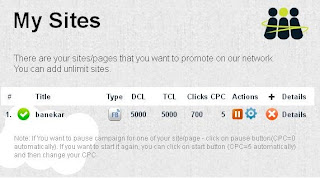
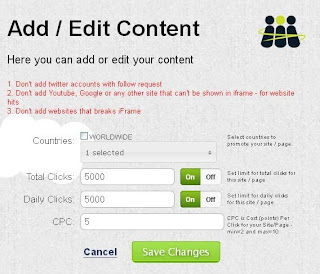
After this, the link you have added will appear in ''My sites'' section. If you want to pause campaign for one of your site/page - click on the pause button(CPC=0 automatically). If you want to start it again, you can click on the start button (CPC=5 automatically) and then change your CPC. You can delete the link that you have added whenever you want taking into consideration that the link that you have removed can't be added any more by another user but you. You can add unlimited amount of links for any type of network.
How to get points
* The higher your Site's/Page's CPC, the more chance you have for it to be visible. You can add unlimited sites/pages, Add web page, or facebook, google plus, etc. pages. Increase your site/page media activity. Get more and more fans, followers and likes. All categories of site/page are allowed (cars, food, music, fanclub, artist, film) except adult content. All sites with adult title, link or content will be disabled.
Additional information
Addmefast doesn't sell likes/subscriptions/followers/views/hits
We will never request for usernames or passwords of your social network accounts and will never post, tweet or update status from your accounts.
The information of your account will never be reachable for the third party unless you are agree. Only In the case of selling any or all of our business to a third party your information may be shared.
How to get started
You Can Do The Following Steps:
You can gain 150 points of Daily Bonus
You can gain more points of affiliate programs of add me fast
Buy points to get more followers so easy
Addmefast is free social exchange network which helps you grow your social presence.
Currently thanks to Addmefast you can get more and more Facebook likes, Facebook subcriptions, Google circles, Google +1 , Twitter followers, YouTube views , YouTube channel subscription, YouTube Video likes , Pinterest followers, Soundcloud music listening, Digg followers, StumbleUpon followers and Website hits .
We give you the opportunity to look and choose who you want to like/subscribe/ follow/view and skip those who you are not interested in.
The Registration on Addmefast is very simple and fast. During the registration we request only your real email address in order to send you the confirmation email and 100 points at start.
Before starting using our service all the users must read and accept our T&Cs.

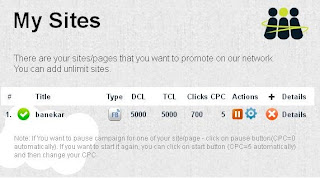
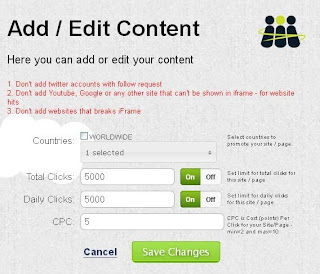
After this, the link you have added will appear in ''My sites'' section. If you want to pause campaign for one of your site/page - click on the pause button(CPC=0 automatically). If you want to start it again, you can click on the start button (CPC=5 automatically) and then change your CPC. You can delete the link that you have added whenever you want taking into consideration that the link that you have removed can't be added any more by another user but you. You can add unlimited amount of links for any type of network.
How to get points
- You can get free points by liking/following/viewing/subscribing/listening the others pages/accounts/videos/profiles/music.
- You can receive daily bonus points (100).
- You can choose our affiliate programmes to earn more free points. You can share your referral link where you want, you can also use "Share on Twitter" and "Share on Facebook" buttons to do it quickly on Facebook and Twitter. If new user(s) (coming from your referal link) registers on our network and becomes active user(s) you earn 200 points for each. Anytime you can check your referral status here.
- You can buy points via Paypal
* The higher your Site's/Page's CPC, the more chance you have for it to be visible. You can add unlimited sites/pages, Add web page, or facebook, google plus, etc. pages. Increase your site/page media activity. Get more and more fans, followers and likes. All categories of site/page are allowed (cars, food, music, fanclub, artist, film) except adult content. All sites with adult title, link or content will be disabled.
Additional information
Addmefast doesn't sell likes/subscriptions/followers/views/hits
We will never request for usernames or passwords of your social network accounts and will never post, tweet or update status from your accounts.
The information of your account will never be reachable for the third party unless you are agree. Only In the case of selling any or all of our business to a third party your information may be shared.
Addmefast is the most wonderful site to get more followers , fans , likes, views and subscribers .In this lesson we will explain how to increase your fans by using this site .You can get followers to your Facebook page , twitter, YouTube channels,insatgrm and visits for your website .Now let's see how we can make account in this site .
How to get started
You Can Do The Following Steps:
- You can add your pages/accounts/music videos/websites clicking on the green button '' Add Site/Page''.
- Type : choose which action you want to do like Facebook likes,twitter followers,YouTube subscribers,.... etc .
- Countries : You can choose which countries you want to get more followers from it or you can leave it worldwide .
- Title : write the title of your page .
- Site/Page URL : write your page URL .
- Total Clicks : Determine how many follower you want .
- Daily Clicks : Determine how many clicks you want per day .
- CPC : Determine the value of click , more high value , fast followers .
- You can gain 150 points every day but you must like or subscribe at least 20 likes to get daily bonus
You can gain more points of affiliate programs of add me fast - See more at: http://get-morefollowers.blogspot.in/2013/03/increase-your-followers-with-addmefast.html#sthash.sSUY7fqj.dpuf
- You can gain more points and get more followers by affiliate program of add me fast .Take your URL in add me fast and share it with your friends .If someone register from URL referral , you will gain 200 points.
You can gain more points of affiliate programs of add me fast - See more at: http://get-morefollowers.blogspot.in/2013/03/increase-your-followers-with-addmefast.html#sthash.sSUY7fqj.dpuf
You can gain 50 points every day but you must like or subscribe at least 10 likes to get daily bonus . - See more at: http://get-morefollowers.blogspot.in/2013/03/increase-your-followers-with-addmefast.html#sthash.sSUY7fqj.dpuf
You can gain more points and get more followers by affiliate program of add me fast .Take your URL in add me fast and share it with your friends .If someone register from URL referral , you will gain 200 points.
Buy points to get more followers so easy
- See more at: http://get-morefollowers.blogspot.in/2013/03/increase-your-followers-with-addmefast.html#sthash.sSUY7fqj.dpufBuy points to get more followers so easy
Friday, 5 July 2013
How to avoid facebook hacking?
If hackers intent to hack your facebook account, it could mean big trouble.
Not only He/She could read your private messages but also send out spam messages, upload & share sexy pics and also they can cheat girl friends too. If you aren't technically gifted you can follow these simple steps to make facebook account safe.
You may think that why hackers hack Facebook accounts and what are they doing with it? The answer is quite simple. If parents enter into their child's account, they might want to see what they are doing online to monitor them. A husband would want to check if his wife is faithful or vice versa. In modern internet world social media sites has become one of the most trending thing for people of every age. Many are sharing their deepest and darkest secrets, interests, hobbies, likes and dislikes with their friends.Each and every person in this world would like to know others secrets. That's why social media hacking made famous. Try these steps and make your fb account 99% safer.
You may think that why hackers hack Facebook accounts and what are they doing with it? The answer is quite simple. If parents enter into their child's account, they might want to see what they are doing online to monitor them. A husband would want to check if his wife is faithful or vice versa. In modern internet world social media sites has become one of the most trending thing for people of every age. Many are sharing their deepest and darkest secrets, interests, hobbies, likes and dislikes with their friends.Each and every person in this world would like to know others secrets. That's why social media hacking made famous. Try these steps and make your fb account 99% safer.
1. Log Out
The main step for protecting fb account is, always log out from the account after log in to it. I had seen many fb accounts which were not sign outed in cafes. Many are just closing the browser window instead log outing. This situation is a super chance for hackers to get into your account. So always keep in mind that never let your facebook [or any account] logged on.
2. Don't use 'remember me' in browser
The main step for protecting fb account is, always log out from the account after log in to it. I had seen many fb accounts which were not sign outed in cafes. Many are just closing the browser window instead log outing. This situation is a super chance for hackers to get into your account. So always keep in mind that never let your facebook [or any account] logged on.
2. Don't use 'remember me' in browser
This is the main way to loose your account. Never click 'remember me' or similar buttons to save your login details or don't save passwords in your browser. Think that you click remember password option while browsing a public computer or computer in an internet cafe, some one next to you checks the saved password option, they can see all saved passowords. The image shows saved password in mozilla firefox browser.
In my personal experience i had viewed many of such usernames and passwords [facebook,bank,email] at cafe's. But as i am genuine i didn't use such accounts till now. It's a bit more of hassle to log in each time you want to email, but it's more safer.
3. Avoid internet cafe's to check facebook status
As per the report many cafe's are using key loggers to catch their customers personal details. The working of key loggers are simple. After installing they automatically activated at system start up. When you press any key in the keyboard key logger stores that letter. Think that you gives your credit card details. Such key loggers saves all pressed keys and sends it to the hackers. Modern key loggers have the option to send the saved details to any pre given email addresses.So avoid using of internet cafe's to check fb status.
4. Don't accept unknown's friend request
I heard about persons have 5000 friends. Is all such friends are known guyz.. May be. But probably answer is NO. Facebook has a loop hole that if three of your friend intent to hack your account it's possible. Due to security reasons i will not explain it how. So please don't accept friend request of unknown friends.
5. Change your password at specific interval
Changing passwords at specific span of time is a good method. If any attempt to log in to your account from other countries they may inform you to change your current password. So don't avoid such warnings.
6.Use anti virus and anti key loggers
Using of anti virus and anti keyloggers is an efficient way to protect your email account.
As per the report many cafe's are using key loggers to catch their customers personal details. The working of key loggers are simple. After installing they automatically activated at system start up. When you press any key in the keyboard key logger stores that letter. Think that you gives your credit card details. Such key loggers saves all pressed keys and sends it to the hackers. Modern key loggers have the option to send the saved details to any pre given email addresses.So avoid using of internet cafe's to check fb status.
4. Don't accept unknown's friend request
I heard about persons have 5000 friends. Is all such friends are known guyz.. May be. But probably answer is NO. Facebook has a loop hole that if three of your friend intent to hack your account it's possible. Due to security reasons i will not explain it how. So please don't accept friend request of unknown friends.
5. Change your password at specific interval
Changing passwords at specific span of time is a good method. If any attempt to log in to your account from other countries they may inform you to change your current password. So don't avoid such warnings.
6.Use anti virus and anti key loggers
Using of anti virus and anti keyloggers is an efficient way to protect your email account.
please give us your feedback and comment in comment box thank you
FaceBook Autolike Without Access Token
Increase Likes On Your FaceBook By New FaceBook AutoLiker
A new 100% free Facebook status, photos, videos, feeds AutoLiker that will increase likes on your FaceBook without entering and using your access token and can be use at unlimited objects. Yes, You listen right. It doesn't requirec any login or access detailes like your token that can be harffull to you and be healthy for the hacker. Now it's time to get directly likes on you status, photos, videos, feeds without any extra steps and work. The last question is that "How To Get Facebook Likes On Facebook Status, Facebook Photo, Free Feed in just a minute free of cost through free online service." That is also nice and here we have one more for you.
So here we have a new autoliker that is easy to use and quick to load and is designed to run on any platform through it's responsive design and cross browser support but we they recommend Chrome because it's know as world best browser. Now without any more preface, here we go straight to the features list and have a look on then then check out the tutorial below that is step by step with screenshot also.
1.) Likes On Unlimited Status Without Any Timedelay. 2.) No Access Token Needed. 3.) You Will Not Like Any Other Status Or Anything. 4.) 100% Free Of Scam. 5.) Will Not Post Anything From Your Account. 6.) Responsive Template For Every Platform. 7.) Quick To Load And Easy To Use. 8.) Simple And Stylish Template. 9.) Hosted On World Best Server, Blogger... 10.) Your Access Token Will Be Secure.
1.) First Of All Make A Status/Photos/Videos/Feeds There Setting Visible To Public (Described In FAQs And For Confirmation, Have A Look On Your Status/Photos/Videos/Feeds Header And If You Get A World Icon, It's Mean That Your Status Is Public As In The Below ScreenShoot). 2.) Then First Allow Subscriber/Followers For Your Profile And Make The Perfect Setting (Described In FAQs). 3.) Now Get Your Desired Facebook Status/Photos/Videos/Feeds ID Codes From Your Timeline Or Page Timeline By Clicking (Right Click And Open In New Tab) On Time And Day, Anything In Gray Colour Just Below Your Name As In The Blue Boxes Of The Below Screen Shoot.
4.) Now After Clicking On The Upper Described Link, You Will Be Redirected To A Page Where You Will See Some URL In Address Bar As Below... +) https://www.facebook.com/EXEIdeas/posts/483137505091263+) https://www.facebook.com/photo.php?fbid=481425441929136&set=a.455036874567993.1073741825.100001850525177&type=1
5.) Now Just Copy The Red Numbers As Mentioned In The Above URLs. (Still Not Able To Get ID Code, Then See The New Tutorial In FAQs)
6.) Then Open The Website www.new-fb-autoliker.tk Or www.new-fb-autoliker.blogspot.com
7.) Enter Your Copied Code In The Input Field And Click "Get Likes On It" As Shown In The Below Pic.
8.) Now You Have To Wait About A Min Or Above And You Will See A Loading Icon. Please Wait.
9.) Now After One Min You Will Experienced A "Success". 10.) Check Out Your Likes Count, Don't Worry If You Have Low Because It Will Remain Increasing About 15-30 Min. Check Again Later. 11.) Now If You Want Likes On Other ID, Just Click The Button Says" Get Likes On Other ID" And Then Again "Get Likes On It" Button Appear And You Have Full Rights To Get Likes Again Without Any Time Delay.
12.) Increase Your Likes And Enjoy. For Rest Of Question, Just Read Out FAQs.
Q2) Can I Get Likes On My Facebook FanPages Or FaceBook Groups Status, Photos, Videos, Feeds?Ans) No, This Program Is Only For Your Profile And FanPage Status, Videos, Feeds And Photos.
Q3) What Is The "Your Status,Comment,Photo,Feed ID Code" Term?Ans) Your Status,Comment,Photo,Feed ID Code Means That There FaceBook ID Codes.
Q4) How To Make My Status "Public"?Ans) When Your Are Posting Any Status Or Photo, Just Hold A Second And Open The Light "Gray Button" Just At The Left Site Of "Post" Button And Scroll Down To "Public"And Select It, Then Click On "Post" To Published Your Status.
Q5) How To Get ID Status,Comment,Photo,Feed ID Code?Ans) The Answer Is Given Above. But If You Are Not Able To Do It, Then First Like Your Status,Comment,Photo,Feed Yourself. Next Take Your Cursor Over The Words Saying "1 people like this", "2 others" Or Something Else. There You Have To Click Right Mouse Button On That Blue Text And Copy The URL From There. It Will Be Like: https://www.facebook.com/browse/likes?id=483137505091263. Now Just Copy The Red Numbers There. It's Your Desired ID Code.
Q6) What About This?Please Wait, It Will Take About A Minute...!!!Ans) It Mean That You Are Getting Likes, Please Wait.
Q7) How To Allow Subscriber/Followers To Your Own Facebook Profile?Ans) Go To This Link And Click To "Allow Subscriber".
Q8) How To Set Up My Public Profile To Subscribers?Ans) Go To This Link And Change Your Setting.
Q9) What I Am Not Getting Likes?Ans) You Are Not Using Our Tutorial Perfectly Or Servers Is Downed, Please Try Again..
Q10) How To LogOut From This Site?Ans) There Is No "LogOut" Button Here Because It's Not Using Any Personal Thing, It's Just Providing Likes On Public Status.
Q11) Site Is Not Opening?Ans) There Is A Server Maintaince Time, Please Wait Few Minute And Try Again Later.
Q12) Can I Use It On Mobile?Ans) This Feed/Status Is Either Not Public Or Did Not Get By Program Properly, Please Clear Your Browsers Cookies And Clear Your Browsers Cache Then Try Again.
Q13) What Is The Idea Behind This?Ans) We Does Not Provide Fake Likes, We Just Just Provide Your ID To 100's Of Site And They Will Provide You Likes.
Q14) From Where The Likes Comes?Ans) They Will Exchange Likes With There Other Liker Users. If You Add Anything (Status, Photo, Feed) You Will Be Liked By Our Other Users And When They Submit Anything, Then They Will Not Get Likes From You.
Q15) I Have An Other Problem?Ans) Send A Msg On FaceBook Profile Of Rohan Baneker
This Article Is Written By Www.EXEIdeas.Com But EXEIdeas Is Not Responsible For Any MissUse Of Your Account.
please give us your feedback and comment in comment box thank you
A new 100% free Facebook status, photos, videos, feeds AutoLiker that will increase likes on your FaceBook without entering and using your access token and can be use at unlimited objects. Yes, You listen right. It doesn't requirec any login or access detailes like your token that can be harffull to you and be healthy for the hacker. Now it's time to get directly likes on you status, photos, videos, feeds without any extra steps and work. The last question is that "How To Get Facebook Likes On Facebook Status, Facebook Photo, Free Feed in just a minute free of cost through free online service." That is also nice and here we have one more for you.
So here we have a new autoliker that is easy to use and quick to load and is designed to run on any platform through it's responsive design and cross browser support but we they recommend Chrome because it's know as world best browser. Now without any more preface, here we go straight to the features list and have a look on then then check out the tutorial below that is step by step with screenshot also.
Features:
1.) Likes On Unlimited Status Without Any Timedelay. 2.) No Access Token Needed. 3.) You Will Not Like Any Other Status Or Anything. 4.) 100% Free Of Scam. 5.) Will Not Post Anything From Your Account. 6.) Responsive Template For Every Platform. 7.) Quick To Load And Easy To Use. 8.) Simple And Stylish Template. 9.) Hosted On World Best Server, Blogger... 10.) Your Access Token Will Be Secure.
Full Step By Step Tutorial:
1.) First Of All Make A Status/Photos/Videos/Feeds There Setting Visible To Public (Described In FAQs And For Confirmation, Have A Look On Your Status/Photos/Videos/Feeds Header And If You Get A World Icon, It's Mean That Your Status Is Public As In The Below ScreenShoot). 2.) Then First Allow Subscriber/Followers For Your Profile And Make The Perfect Setting (Described In FAQs). 3.) Now Get Your Desired Facebook Status/Photos/Videos/Feeds ID Codes From Your Timeline Or Page Timeline By Clicking (Right Click And Open In New Tab) On Time And Day, Anything In Gray Colour Just Below Your Name As In The Blue Boxes Of The Below Screen Shoot.
4.) Now After Clicking On The Upper Described Link, You Will Be Redirected To A Page Where You Will See Some URL In Address Bar As Below... +) https://www.facebook.com/EXEIdeas/posts/483137505091263+) https://www.facebook.com/photo.php?fbid=481425441929136&set=a.455036874567993.1073741825.100001850525177&type=1
5.) Now Just Copy The Red Numbers As Mentioned In The Above URLs. (Still Not Able To Get ID Code, Then See The New Tutorial In FAQs)
6.) Then Open The Website www.new-fb-autoliker.tk Or www.new-fb-autoliker.blogspot.com
7.) Enter Your Copied Code In The Input Field And Click "Get Likes On It" As Shown In The Below Pic.
8.) Now You Have To Wait About A Min Or Above And You Will See A Loading Icon. Please Wait.
9.) Now After One Min You Will Experienced A "Success". 10.) Check Out Your Likes Count, Don't Worry If You Have Low Because It Will Remain Increasing About 15-30 Min. Check Again Later. 11.) Now If You Want Likes On Other ID, Just Click The Button Says" Get Likes On Other ID" And Then Again "Get Likes On It" Button Appear And You Have Full Rights To Get Likes Again Without Any Time Delay.
12.) Increase Your Likes And Enjoy. For Rest Of Question, Just Read Out FAQs.
Some General FAQs:
Q1) Where To Add My "AccessToken" Code?Ans) It's Not Like Others Who Need Your Access Token Before Giving You Likes So It Does Not Requires Your Access Token.Q2) Can I Get Likes On My Facebook FanPages Or FaceBook Groups Status, Photos, Videos, Feeds?Ans) No, This Program Is Only For Your Profile And FanPage Status, Videos, Feeds And Photos.
Q3) What Is The "Your Status,Comment,Photo,Feed ID Code" Term?Ans) Your Status,Comment,Photo,Feed ID Code Means That There FaceBook ID Codes.
Q4) How To Make My Status "Public"?Ans) When Your Are Posting Any Status Or Photo, Just Hold A Second And Open The Light "Gray Button" Just At The Left Site Of "Post" Button And Scroll Down To "Public"And Select It, Then Click On "Post" To Published Your Status.
Q5) How To Get ID Status,Comment,Photo,Feed ID Code?Ans) The Answer Is Given Above. But If You Are Not Able To Do It, Then First Like Your Status,Comment,Photo,Feed Yourself. Next Take Your Cursor Over The Words Saying "1 people like this", "2 others" Or Something Else. There You Have To Click Right Mouse Button On That Blue Text And Copy The URL From There. It Will Be Like: https://www.facebook.com/browse/likes?id=483137505091263. Now Just Copy The Red Numbers There. It's Your Desired ID Code.
Q6) What About This?Please Wait, It Will Take About A Minute...!!!Ans) It Mean That You Are Getting Likes, Please Wait.
Q7) How To Allow Subscriber/Followers To Your Own Facebook Profile?Ans) Go To This Link And Click To "Allow Subscriber".
Q8) How To Set Up My Public Profile To Subscribers?Ans) Go To This Link And Change Your Setting.
Q9) What I Am Not Getting Likes?Ans) You Are Not Using Our Tutorial Perfectly Or Servers Is Downed, Please Try Again..
Q10) How To LogOut From This Site?Ans) There Is No "LogOut" Button Here Because It's Not Using Any Personal Thing, It's Just Providing Likes On Public Status.
Q11) Site Is Not Opening?Ans) There Is A Server Maintaince Time, Please Wait Few Minute And Try Again Later.
Q12) Can I Use It On Mobile?Ans) This Feed/Status Is Either Not Public Or Did Not Get By Program Properly, Please Clear Your Browsers Cookies And Clear Your Browsers Cache Then Try Again.
Q13) What Is The Idea Behind This?Ans) We Does Not Provide Fake Likes, We Just Just Provide Your ID To 100's Of Site And They Will Provide You Likes.
Q14) From Where The Likes Comes?Ans) They Will Exchange Likes With There Other Liker Users. If You Add Anything (Status, Photo, Feed) You Will Be Liked By Our Other Users And When They Submit Anything, Then They Will Not Get Likes From You.
Q15) I Have An Other Problem?Ans) Send A Msg On FaceBook Profile Of Rohan Baneker
===X===X===X===X===X===X===
Disclaimer:
This Article Is Written By Www.EXEIdeas.Com But EXEIdeas Is Not Responsible For Any MissUse Of Your Account.
please give us your feedback and comment in comment box thank you
Turn off unuseful Facebook notification
Facebook gives you every information(notification) about your friend and in your network. Sometimes we don't want some notification like someone commented on your tagged photo. or this can be anyone notification so here i am going to show you how to stop those unwanted notifications.
Just follow the simple step.
- Click On The Notificatio Here is an example photo.just follow the image.
- Click On the Unfollow you can see in image.
- Depending on the notification type you can ither unfollow or ither turn off the notification.
Done Enjoy and leave comment and suggetion.
please give us your feedback and comment in comment box thank you
Thursday, 4 July 2013
How to Disable Notifications from Any Facebook Group
- How to Disable Notifications from Any Facebook Group
- Login in to your Facebook Account.
- Goto the homepage of the Group from which you want to disable Notifications.
- At the upper right corner you will see a Notification button. Click on that button and select the OFF button. This will stop all the notifications from that group.
please give us your feedback and comment in comment box thank you