Thursday, 26 July 2012
Download Youtube Videos Using Firefox
23:18
By
Unknown
2012 tricks,
Computer Tricks,
Download Youtube Using Firefox,
Gunaseelan,
gunaseelan seo,
internet tricks,
windows tricks
No comments
Hello Friends, hope all you guys tried to download youtube video by using any tool like youtube downloader or any. But I am now going to tell you how do download youtube video in mozila firefox. Just do the following steps:
Step 1: Go to the following link
Step 2: Now click add to firefox button.
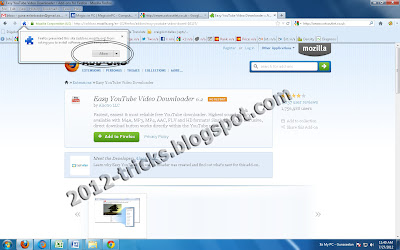 |
Download Youtube Using Firefox |
Step 3: Then a addon box will open and click install. Then restart the browser.
Step 4: Now you can download the videos. (Refer image below)












0 comments:
Post a Comment