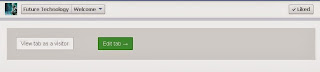Showing posts with label what is a landing page. Show all posts
Showing posts with label what is a landing page. Show all posts
Sunday, 27 October 2013
How to create "Landing page" in Facebook fan page
21:46
By
Unknown
Facebook trick to add Landing pages,
landing pages in facebook fan page,
steps to create and add landing page in Facebook fan page,
what is a landing page
No comments
In Facebook, you can have an option of letting visitors directly find more about your product in your original website. To make them find out something extra about your product or fan page, you can add a "Landing page" to it.
What exactly is a Landing page?
As the name suggests, it is a web page that redirects your visitors when they click on it to your original page which has more information.
It is used more for giving other information about your fan page or a specific topic. When you add this page to your fan page, your fans will get an extra information for which they are searching for.
The key ingredients in a perfect landing page are :
- Perfect title with interesting headlines
- Perfect images and videos
- More features about your products that are listed in fan page
- More social icons
- Testimonials
- Uses for your viewers
- Your personal experience
Facebook fan pages can add Static iFrame tabs for creating such type of landing pages.
To create a "Landing Page" tab in your Facebook Fan page:
- Log in to your Facebook account
- Type "Static iFrame" in Graph Search
- Click "Add tab" button
- Select the fan page from the drop down list
- Click "Add "
- You will arrive at your fan page with the new tab added to your page.
- Click on the down arrow to edit the settings of tab
- Click on the tab. In the new window, select "Edit Tab" option
- Choose new tab by clicking on "See More Apps" option
- Choose "Website" tab from the list of tabs
- Click on "I Understand , lets go" option to continue when you are embedding your website as a landing page tab in Facebook fan page
- Now enter the URL of your website in the box provided.
- After this step, your website will be displayed on the screen.
- Don't forget to add your website link or URL that starts with "https://" and not "http://". This is for securely adding your site as the tab.
- Now you can go to your fan page where the tab is added. Click on the tab and the landing page of your website is added here.
Finely adding many tabs improves the health of your fan page and your website too.