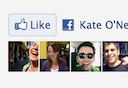Showing posts with label list of facebook plugins. Show all posts
Showing posts with label list of facebook plugins. Show all posts
Thursday, 29 August 2013
Facebook Plugins
The Facebook is one of the famous social networking sites. It is called as the social networking giant and has updated from time to time. As it is a social networking site, as a user you have an account in Facebook. You daily access it to share some or the other posts, images, videos, etc. Look at others' posts, reply them or comment their posts, with some likes and if you like the posts updated by them , it is likely possible to share it with your friends.
At the same time you may have a website or a blog on any topic or niche. There are some items that play an important role in bringing some good traffic to your site. This job is mostly done by the social plugins.
Social plugins let you see what your friends have liked, commented on or shared on sites across the web. If you are not aware of the social plugins then let me introduce them for you.
Social plugins are the representatives of social networking sites that can be placed on your website which has with a help of HTML code. These social plugins are where you are actively updating and sharing. When a user clicks on one of the plugins, the post will get shared to their followers via him / her. Hence these plugins are placed for getting shared to more and more visitors as it is an important post or article.
Each and every article on web cannot be read or each and every news cannot be read , so what is done is with the use of social share buttons or social plugins, the article gets shared to others.
Have a look at the image below:
Each and every button is a share button. There are buttons like Facebook, Twitter, Blogger, Linkedin, Stumble Upon, Reddit, etc. Insert these buttons on your article to get shared. If your article is having a great , unique and interesting content, then automatically any visitor or reader will click on the one of the buttons.
Moving on to Facebook Plugins . The Facebook plugins let you see what your friends have liked, commented on or shared on sites across the web. It also displays how many visitors are there who have liked your posts. There are different types of Facebook Plugins. Below listed are the types with their descriptions.
Like Button : This plugin is mainly used for sharing the pages from your website or blog to their profile. It also displays with the faces of the sharing person.
Send Button : This option makes your visitors to send the interesting content they find to their friends.
Embedded posts : This button let you add any public post from Facebook to your blog or web site.If you are still in confused state then visit the post on "Embedded Posts".
This is the new feature announced by the Facebook Developers .
This is the new feature announced by the Facebook Developers .
Follow Button: Previously called as "Subscribe " button, now called as Follow button. This allows users to subscribe to your site directly by clicking on this.
Comments : lets users comment on any article or any post in the blog or site.
Share Dialog : With this users add a comment and customize the title and thumbnail of the link they share.
Activity Feed: This variable lets users know about their friends activities on Facebook. What they are doing on your site through likes and comments.
Recommendations Box: It informs users about the personalized suggestions for pages that you manage in Facebook account on your site they might like.
Like Box: A box that enables users to like your Facebook Page and have a view of its stream directly from your website. So it displays ongoing stream in your website.
Facepile : The Facepile plugin displays profile pictures of your visitors who are Facebook account holders and who have liked your page or have signed up for your site.
So, what you feel about these social plugins used by Facebook?
Use them and have the privilege to get new followers and likes to your pages. These Facebook plugins mostly are used by businessmen or actors or celebrities who want to know their fan followers through social plugins. Businessmen use them for promoting their products on social networking sites and get the ongoing stream to their website.